tPCacher
TPCacher script makes it easier for cache and Deadline submission.
This script allow to correct, and manage the thinkingPaticles cache Submission locally or sending it to deadline and more...
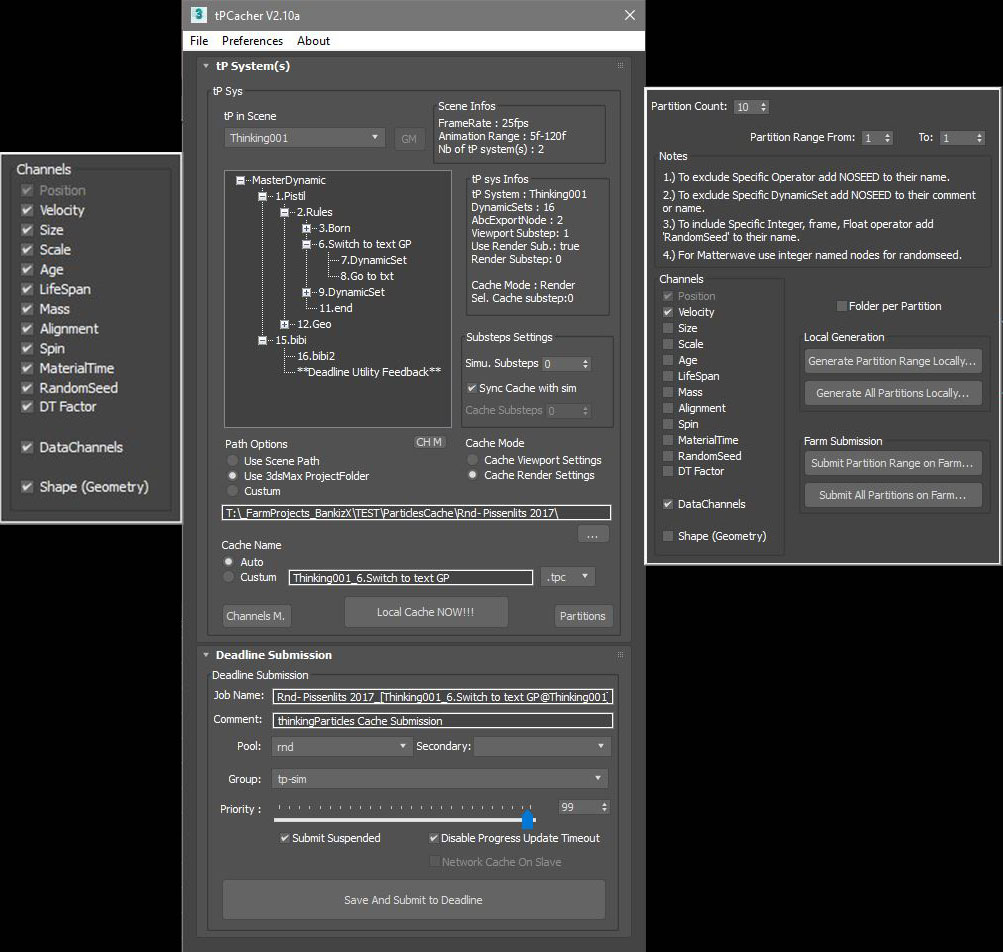
Run/Drag and drop the .mzp, Push the big button, Restart 3DSMax when asked, then go to custumise/toolbar/THINKINGPARTICLE TOOL. to find it.
a public version of TPLoader V01c also provided in zip file (to load one tP partition per dynSET)
Slave nodes have to be able to check the tPserver licence to use it (ipclamp), ask cebas for more informations about licencing network-sim slaves.
The script work also with the free mode of Deadline... Deadline Module is optional, but deadline Luncher must running for it working.
Require tP6.3+ , deadline 8+
Updates:
V2.41a:
-Fix issues with tP system having name with specials characters (like '-') (due to MXS -arg)
V2.40a:
-Add PRT Support (so it support .tps with option for local cache on farm slave, .tpc, .abc, .vdb and .PRT)
-Now tPPartitionner and ChannelManager modules now load channels set on the abcexporter and PRT exporter
-ChanelManager load channels to write on dynSet and MasterDynamic for .tpc and .tps
-when using tPPartitionner, it will tuen OFF Partition option from PRT Exporter and will set ABC Exporter to Particles Mode (no mesh)
-the DC.ini file creating with partition Module, allowing you to recreate group hierarchy and DataChannels now support .tpc, .tps, .abc and .prt
-Per folder option on tPPartitionner now support .tps, .tpc, .abc and .prt
-few small annoying things and bugs are now fixed (thanks to people reporting them)
V2.36a :
-Support for tP7
-force switch to sample per frame
-minor corrections for pathes and others reported bugs
V2.35a:
- now you could enable workstation mode in preferences (should work for both, single cache, as partition)
-Best new feature, is you no longer need the Deadline utility blackbox for having progress bar working with Deadline, when caching as tps, or tpc (true for both, partition and single Cache).
-you still need the BBox DU utility when caching as abc, or VDB on farm (sorry)...
OLD scene using the BB Du Utility will still work (BBox is not removed, and progress bar will still work).
V2.34:
-Now if we change DynSet selection with channel manager opened, channel manager will update to DynSet selection setting for Channels to Write.
-Channels For partitions or Channel Manager, now disable non exposed channels if cache is set to .abc
-Right now, it force on partitions or regular cache to write the DTFactor if velocity or spin is exported in cache
-Now tPCacher AND tP Partitionner force creation of the cache folder, right before the cache will be performed....This is also true for farm tasks (and for Cacher and for partition and for partition per folder methods)
-Now tPCacher create an '_DC.ini' file next to the cache for tpc and tps, to store DataChannels creation from PGroup.
-tPLoader now use the '_DC.ini' from tPCacher to re-create, after PGroup extraction from cache, the datachannels...so we could use DC from cache, time independant.
-support single cache, non partition one...should work with cache not coming from tPCacher (except for DataChannel part wich need the ini from tPCacher/partitionner)
V2.33a:
-> Add a top Menu to Re-Register the Deadline Utility blackBox in tP (usefull after a tP update)
V2.32a:
->MXS PATH : now users are able to edit an MXS to set path routine for Caching | Preferences Edit button allow user to edit it without seaching for the file and enabling script Variables.
->Path method could now be locked in Preferences for user not having access to path method in 'GUI' tool
->Now Deadline Collect LimitGroup
->LimitGroup could be set on preferences |Limit Group is avalaible inside the tool | If no limit Group it will be disable inside the main tool. | Limit Group is available for Single Cache mode and Partition Mode on Farm.
->Cache Update : Now when sending a Cache Job on farm, tP will autoload (but not play) the Cache on MasterDyn/DynSet before savong the file (user will not have to manually search and load the cache).
->Installation update : during installation is MXS is found, tPCacher_installer will ask user if he want to keep old MXS PATH or overwrite with default one.
->Preference .ini File : if tPCacher is older than 2.20 tPCacher will delete old .ini file then create a new one, else, If never than 2.20 it will update the .ini Preferences files with new setting set to default settings, so user will no keep already set preferences.
->tPLoader is now part of the tool
V2.30a :
-Add VDB support, need tP6.8 to have VDB export....
-enhancements
V2.21a :
-Fix error, when setting pref without any group as group for siming
V2.20C:
-Add AlembicExport Node support for all Caching part (local, DeadlineFarm and Partitions)
-some Fixs on Partitions.
-MZP Installer, auto deinstall previous version, then install new one.
-MZP installer, auto-install Deadline Utility Blackbox for Progress bar during Deadline Caching.
-Various little specific fixs reported to me for specific cases/systems.
-Should be more easy now to extend with modules and clean the code.
More coming...
| Attachment | Size |
|---|---|
| tpcacher_v2.41a.mzp.zip | 57.55 KB |
| tp_cacher_v2.10.jpg | 158.55 KB |
| tpcacher_v2.10b.pdf | 479.96 KB |
| tpcacher_v2.40a.zip | 467.36 KB |

Comments
This is Something I search
This is Something I search "how to" but look like Cebas do not expose progress on MXS...
As soon as I found how to make it update, I will post the updated script :)...
Edit : Now it is, but need to find how to...
DeadlineProgress
great script thx
can u make DeadlineProgress bar update?