TransformbyStep
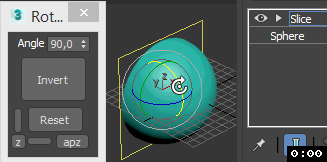

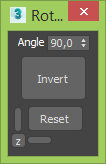

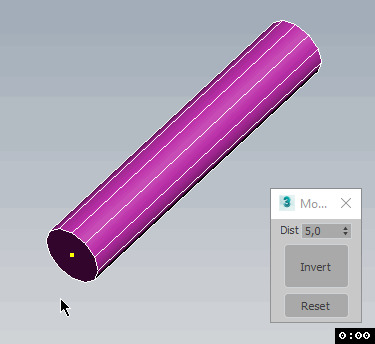
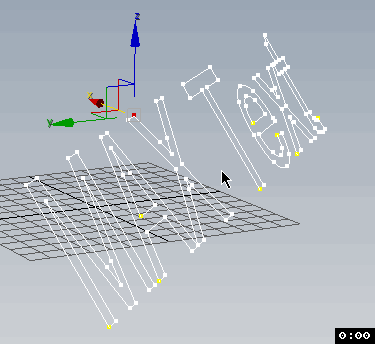
The script works as an Extended alternative to the buttons Move, Rotate, Scale.
To call the step of transfonmation, press Esc+"W" or "E" or "R" button. Before that, you need to assign scripts to the appropriate buttons.
For the transformation step it is necessary to click on the same button "W" or "E" or "R"
For Move, the Screen mode works and you can move objects by a specified value parallel to the screen plane.
Another Move can move the Slice Gizmo on a given value
Rotate can rotate an object to the camera horizon by the level of selected vertices or
And on the Z-axis simply orients the object to the viewport camera
If you press again Esc + button "W"/ " E " / " R " when the step-by-step transformation window is started, the invert value of the transformation will work similarly
Category:"Niklit Scripts"
Скрипт работает как расширенная альтернатива ам "W", "E", "R".
Для вызова пошагового режима надо нажать Esc+ Move или Rotate или Scale. Перед этим надо назначить скрипты на соответствующие кнопки "W", "E", "R".
Для шага трансформации надо нажимать на ту же у "W" or "E" or "R".
Для Move работает режим Screen и можно двигать объекты на заданную величину параллельно плоскости экрана.
Ещё Move может двигать Slice Gizmo на заданную величину
Rotate может вращать объект к горизонту камеры по уровню выделенных вершин или ребра
А по оси Z просто ориентирует объект на камеру въюпорта
Если нажать ещё раз Esc + у "W"/ "E" / "R" при запущенном окне пошаговой трансформации то аналогично сработает Invert величины трансформации
v1.31: Fixed in rotation by spinner value after rotating by edge to horizont
v.1.3: Added Move by tti in Screen view mode. Fixed bugs
v1.26:
In the Scale tool: Sets the scale of the objects from the first selected to the last selected.
В инструменте масштабирования: Задаёт масштаб объектов от первого выбранного к последнему выбранному.
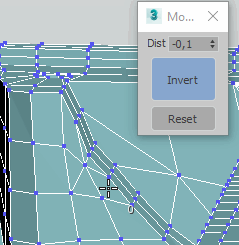
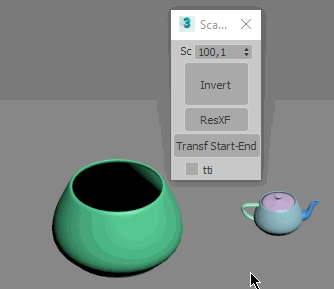
v1.25: Fixed bug in move edges
v1.24: Added Align Pivot to Viewport
v1.23: Fixed in rotation
v1.22: Fixed bug for move of selection in local coordinat system. Исправлена ошибка перемещения выделенного в локальной системе координат.
v1.21: Fixed bug of rotate group. Исправлена ошибка вращения групп
v1.19: If Spline is line by 2 knots then there is no need to allocate a vector-spline for knot movement
Если сплайн это линия на 2 узлов то не нужно выделять вектор-сплайн для движения узла
v1.18:
Added move knot by spline-vector
Добавлено движение узла по сплайн-вектору
v1.16: Fixed bug move in screen view mode
v1.15: Fixed bug of Rotation and move objects in front/left/top/screen view mode
v1.12: Fixed bug of Move selection objects
v1.1: Move to 9999999 Units
v1.09: fixed move vertex by screen
v1.08: Added move vertex by vector of selected
v1.07: Added rotate many objects to viewport by Z button
v1.06: Fixed bug of move in screen coordsys
v1.05: Fixed bug of rotation to horisont by
v1.04
усовершенствован поворот вокруг видового вектора
improved rotation around the view vector
| Attachment | Size |
|---|---|
| transformbystep_1.06.ms | 21.04 KB |
| transformbystep_1.07.ms | 21.09 KB |
| transformbystep_1.08.ms | 21.48 KB |
| transformbystep_1.09.ms | 21.54 KB |
| transformbystep_1.12.ms | 21.62 KB |
| transformbystep_1.16.ms | 23.36 KB |
| transformbystep_1.18.ms | 24.83 KB |
| transformbystep_1.21.ms | 25.03 KB |
| transformbystep_1.22.ms | 25.13 KB |
| transformbystep_1.23.ms | 25.01 KB |
| transformbystep_1.24.ms | 25.01 KB |
| transformbystep_1.25.ms | 25.02 KB |
| transformbystep_1.26.ms | 25.62 KB |
| transformbystep_1.3.ms | 27.78 KB |
| transformbystep_1.31.ms | 27.83 KB |

Comments
Best script
Спасибо! Сначала не понял, что надо назначить на скрипт именно: W,E,R
These days many works are
These days many works are depends on technology which can be helps to save more time. You can evaluate my shopbop reviews to get the complete knowledge about different technology and it uses which can be beneficial in future.
,
to begin, Assign a hot key to the button
Heya !
Cant seem to get the dialog box to appear as in your screenshot when using the script.
Whats the command to do that? esc + R does not seem to do anything.