UV Set Editor
This script is a direct analogue of Maya's UV Set Editor.
Using this script you can:
- Load all availble UV Channels by selecting a single geometry
- Create new UV Channels
- Edit UV's in a selected channel
- Rename UV Channels
- Clear and Delete UV channels*
- Duplicate UV Channels
- Copy and Paste UV's between channels
- Copy and Paste UV's between object with same topology
* To delete UV Channel select last item in the list, otherwice it will be cleared. Clearing means that all UV data in this channel will be deleted, while UV Set will still remain. Also you can't clear or delete 1'st UV channel.
Tested on 3ds Max 2013, 2019, 2020 and 2022
Version 1.0.2:
Fixed annoying pop-up window where you should press "Yes", which started to appear in max 2022
Version 1.0.1:
Fixed some minor bugs.
Removed ability to accept a new name with pressing enter (because there are no special exception for enter pressed in max, so when you type something and press cancel - it was the same as press enter, which was causing a bug, so I got rid from this feature)
Installation:
Drag/Drop it on 3ds max viewport or run it via 'Scripting-> Run Script...'. Go to "Customize User Interface", in 'Category' select 'Custom', there will be 'UV Set Editor' assing a hotkey for it or drop it on your custom toolbar.
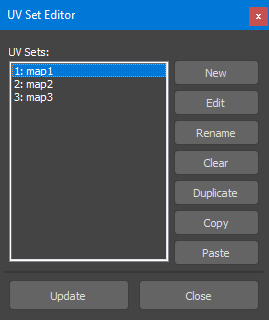
| Attachment | Size |
|---|---|
| shot_200127_012702.png | 5.49 KB |
| uvseteditor_1.0.1.ms | 15.75 KB |
| uvseteditor_1.0.2.ms | 15.88 KB |

Comments
This is really useful, thanks
This is really useful, thanks very much for sharing.
Can't promise that.
Can't promise that. Sorry ;)
Ok. but you have to confirm that you will not eat me.
Ok. but you have to confirm that you will not eat me. :D
Thanks for the great script.
If you find any bugs.
Please tell me if you find any bugs.