Views Rotation + Auto Zoom Extents
Assign these scripts to buttons of NumPad. Left=Num4, Right=Num6, Front=Num5, Top=Num8, Bottom=Num2.
Удобно назначить эти скрипты на кнопки NumPad таким образом, что Left=Num4, Right=Num6, Front=Num5, Top=Num8, Bottom=Num2
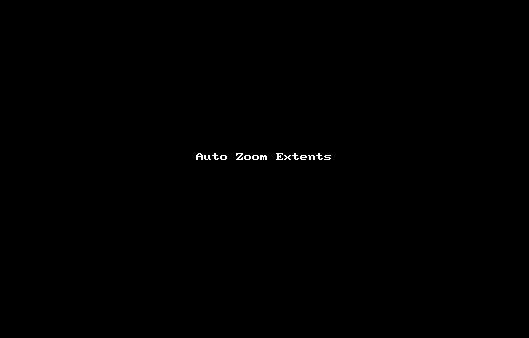
Now is not necessary to press the Zoom Extents Selected, when switching of view.
Теперь не надо нажимать Zoom Extents Selected когда переключаешь вид.
Install: Drop *.ms to viewport and Restart 3dsMax. Перетащить *.ms во вьюпорт и Перезагрузить 3dsMax.
v2.15.3: Fixed bug of align view under modifiers
v2.15.3: Fixed bug of align view to face under modifiers
v2.15.1: Added icons for XYZ aligne view
v2.15: Fixed bug of align view by object pivot
v2.14: Fixed bug of align view to edge
v2.13: Fixed bug of align view to face under Edit_Poly modifier
v2.1: Fixed bug of align view to face
v2.0: Added rotate viewport to vertical/horizont by subobjects.
Added rotate object (include shapes) to vertical/horizont viewport by subobjects.
v1.5: Fixed Bugs and added hide ref for Perspective/Orthographic
v1.4: Added Unhide-Hide References.
v1.2: Combined Perspective and Orthographic Views in 1 button of switch.
v1.1: Optimized code.
v2.1: Исправлена ошибка выравнивания въюпорта к полигону.
v2.0: Добавлено вращение въюпорта к вертикали/горизонтали от подобъектов.
Добавлено вращение объекта (включая шейпы) к вертикали/горизонтали въюпорта от подобъектов.
v1.5: Исправлены ошибки и добавлено скрытие референсов
v1.4: Добавлено скрытие, открытие референсов.
v1.2: Объединены виды Perspective и Orthographic в одну кнопку переключения.
v1.1: Оптимизирован код.
Unhide-Hide References
If the scene has references, each type can be given an appropriate name F-Front L-Left, T-Top, B-Back, and then the script in the transition in each species will hide all references that are not related to this type and show the corresponding
Если в сцене есть референсы, то каждому из видов можно дать соответствующее имя F-Front, L-Left, T-Top, B-Back, и после этого скрипт при переходе в каждый вид будет скрывать все референсы, не относящиеся к этому виду и показывать соответствующий

| Attachment | Size |
|---|---|
| views_zoom.mzp | 1.31 KB |
| views_zoom_v2.1.mzp | 2.96 KB |
| views_zoom_v2.12.mzp | 2.88 KB |
| views_zoom_v2.13.1.mzp | 3.02 KB |
| views_zoom_v2.14.mzp | 3.02 KB |
| views_zoom_v2.15.1.mzp | 3.06 KB |
| views_zoom_v2.15.3.mzp | 2.65 KB |
| views_zoom_v2.16.mzp | 2.71 KB |
| views_zoom_v2.17.mzp | 2.74 KB |

Comments
Убрал лишнее нажатие кнопки
Убрал лишнее нажатие кнопки при работе, спасибо!
update
please update it with the latest version of (win 10) it has a problem. zoom view to select polygon and align to camera view does not work.
Added icons. I just use hotkeys.
.
icon
Thanx
But I use my script without rollout dialog on NumPad buttons
...
At first you probably not notice where is the tool. :)
bga
Aa is the same, but the script easier?
thanx, i try.
...
U can use "with redraw off" context to avoid "jumpy" viewport.
Also avoid ViewCube struct operation. I wrote this a while ago.
bga