WireFence
Create easy WireFence shape (Editable Spline).

Today (Dec. 6th) is my birthday and I wanted to put something interesting
and I hope I did.
Update: version 0.4 and 0.4.D (+ macroScripts)
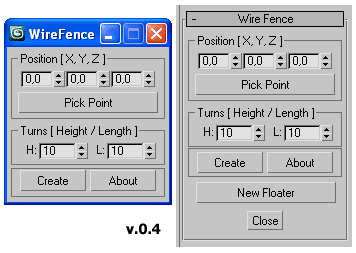
What's new in version 0.4
[*] Now after running the utility automatically opens
[*] Added ability to launch the UI in a new floater
What's about version 0.4.D
- It's just a DialogBox (particular) version
Installation:
Run the script from anywhere and you'll find it in the utility panel.
If you use macroScript installation just make sure
the .mse file is copied to the Max scripts directory.
For example: C:\Program Files\Autodesk\3ds Max 2009\scripts
| Attachment | Size |
|---|---|
| WireFence_04.mse | 5.91 KB |
| WireFence_04D.mse | 3.5 KB |
| macro_WireFence_03.mcr | 447 bytes |
| macro_WireFence_04.mcr | 415 bytes |
| macro_WireFence_04D.mcr | 418 bytes |

Comments
not working with max 2008...
not working with max 2008... nothing appears ... nothing happens... can u please guide properly the installation process..
Hi Mate! Nice script!
Hi Mate!
Nice script! :)
Could you please make one as DialogBox window. It's not always comfortable to go to Utilities > MaxScript.
Thanks!
I have searched for it in
I have searched for it in the wrong place, works now. Great script, and just what I needed. Thanks!
Hi Pokoy, did you extract
Hi Pokoy, did you extract rar archive and run mse file?
After running - Utility > MAXScript > dropdownlist .
my recent MAXScripts RSS (archive here)
I'd like to use that handy
I'd like to use that handy script but it isn't listed in the utilities list... Isn't it working with max2009 64bit or am I looking in the wrong place?
Hi Fajar, this is realy
Hi Fajar, this is realy strange... the script works very well for me about half year. Well, I see no problem with the script. If your machine has less memory you can keep the spline off in viewport and just enable it in renderer.
my recent MAXScripts RSS (archive here)
Nice script but very heavy
Nice script but very heavy object!! I dont believe it My max crash !! 10 X 10 --->Create---> show in viewport checked---> ding.... error!!
thank anyways for the script, support and Happy birthday!!
I am glad you liked it and
I am glad you liked it and Ok, I'll have in mind to write it as plug-in in the next version.
my recent MAXScripts RSS (archive here)
Great script but it would be
Great script but it would be cooler to have it in the create panel as single object!
Thanks!
www.zwischendrin.com
Thanks Guys! :)
Thanks Guys! :)
my recent MAXScripts RSS (archive here)