Advanced Sweep
A curve-controlled scripted sweep modifier. As of now, both the Interpolation and Profile animation rollout UI items are just placeholders for non-implemented stuff. Using curve controls this way is pretty much experimental and as such, I wouldn't advise using this in production - better collapse it or make a pointcache and use that instead.
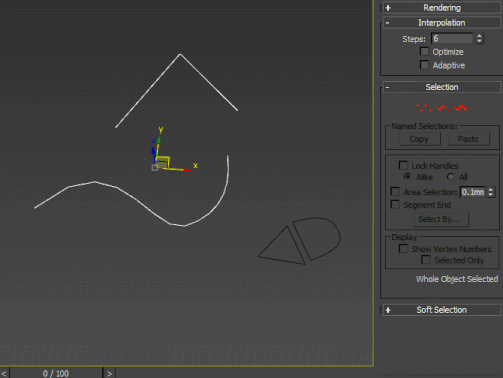
Limitations: Owing to the fact that there's no native support for spline modifiers, it will only work on single object. Multiple subSplines in that object are supported. Also, while it will run in max 2016, it only works properly from 2017 on. Would be nice if you could direct some feedback my way as I haven't used it much and as such I'm not sure there are no more potential problems lurking around the corner with the way I use curveControls.
Installation: Copy the .ms file to your scripts\startup folder or run as a script if you only want to try it out. The modifier will be available in the modifier stack.
Credits: There's so much in this script that woldn't see the light of day if it weren't for Denis Trofimov - especially the parts that handle replacing curveControl curves, when constructs for monitoring tangent type change and the list goes on and on. I really wanted to say Thanks.
| Attachment | Size |
|---|---|
| advancedSweep.ms | 22.46 KB |

Comments
Y-Offset
Worked great for me, Thanks!
Any chance to get a curve that will offset points on a specified axis?
When this works, it works
When this works, it works great. Thank you for taking the time/releasing this.
However, this is hugely unstable and pretty much unusable in 2020. Been driving me up a wall trying to do anything with it. Any chance you're still supporting this tool, and have eyes on 2020/2021?
Thank you
Thanks for reporting it, should be fixed now.
Some of my scripts and MCGs :: 3ds Max SDK Intro for Scripters
Awesome tool, except for duplicate error.
Many thanks for sharing this, I have wished for this functionality for the sweep modifier for quite some time.
Just running into a problem - I get an error every time I try to clone or mirror my swept spline. I attempted to copy the modifier and paste it onto a flipped spline, but still got the error.
Very interesting!
This is like having the Loft tool available in a modifier, as it should have been from the beginning. Well done.
https://www.artstation.com/luxxeon
http://luxxeon.cgsociety.org/
https://www.youtube.com/user/luxxeon3d
very nice script
hi Swordslayer, is a bug in the script wean you copy the spline with the modifier on it is crash. continue the good work
Closed curve
Closed curve is not a problem, though not implemented here. However, I'm currently on vacation so you'll have to wait :)
Some of my scripts and MCGs :: 3ds Max SDK Intro for Scripters
closing ends
splineOps.close editable_spline_or_line_node_or_modifier
this should close your spline :)
closed curve...
I'm trying to get my hands dirty with maxscript...fooling around with trying to make the 2 ends join up for a closed curve.....no dice...have you had success ?
since i can't do it with maxscript...i'm thinking in plain English...it works fine going 1 way....just missing 1 last 'segment' at the end...so why can't i do it in reverse direction...but take just the 1st segment....now join that to the orig direction...? That's in English...in mxs...well....i'm still in kinders...
simple Loft?
Super! Very suitable for the creation of decorative scrollwork! THANKS!
Can you make simple Loft? simply select curve section and build mesh like U-loft in NURBS.
It would be great.