Arrow
Version:
0.03a Arrow spline primitive, useful as a control object in rigging. Works only in 3ds max 2016 SP2 and higher.
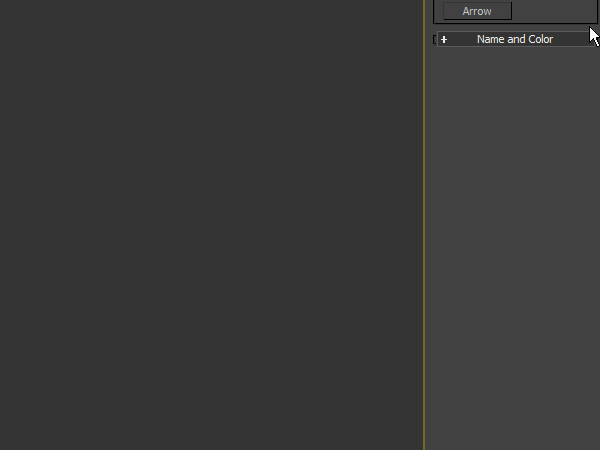
Additional Info:
Custom arrow shapes are now possible:
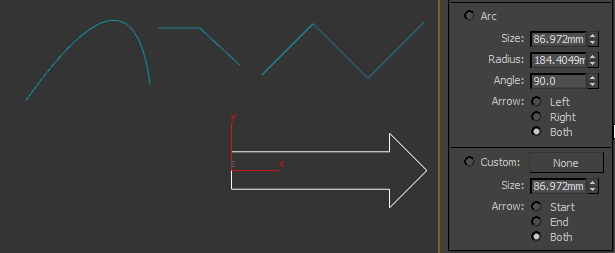
Installation: Copy the .ms file to your scripts\startup folder or run as a script if you want to try it out first. The object primitive will be available under Shapes -> Examples dropdown menu in the Create panel.
Version Requirement:
3ds Max 2016 SP2.1 | Attachment | Size |
|---|---|
| arrow.ms | 11 KB |

Comments
Very nice
Another very useful scripted object. Only changes i can suggest is to add the option to pick a spline from the scene to use as the basis of the shape
example usage:
create a cylinder. Inset the cap twice. Select the loop created by the first inset. Deselect a single edge and create shape from selection.
Start your arrow primitive. Pick shape now you have an arrow arc that fits on top of the cylinder.