Autoweight - Automatic skinning tool for 3ds Max
Autoweight is a script designed for 3D Studio Max helping you speeding up the skinning process of characters and machines.
You define special polygon regions and the script finds the appropriate bones, calculates the appropriate skin-vertices and sets up smooth transitions between those regions.
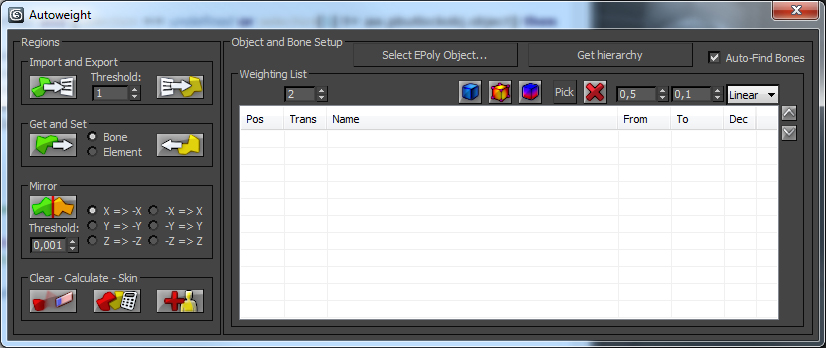
There are also Youtube video tutorials explaining the script step-by-step.
The new version 1.0 comes with an installer so you don't need to hassle around with the mzp-stuff anymore.
After starting 3DS Max you'll find "Kogen Tools" -> "Autoweight" in your "Customize user interface" category when everything went right.
Version 1.0 features:
* Working with Max 2009 - 2015
* Completely rewritten core
* Region Painting
* Customizable bone-falloff-transitions
* View modes
* Import + Export of regions to AWB-files
* Using custom hierachies for bone objects (you're not longer forced to use bones or biped, you can use any object of a provided hierachy).
* Some additional tweaks
Kind regards
ko'gen
| Attachment | Size |
|---|---|
| awui.jpg | 143.03 KB |
| 3dsmax2009-2011-addendum.zip | 493 bytes |
| autoweightinstaller_3ds2009-12.zip | 1.57 MB |
| autoweightinstaller_3ds2013-15.zip | 1.57 MB |

Comments
Ahhhhhhh... I see... Thanks
Ahhhhhhh... I see...
Thanks for your feedback.
Well, the "transition" describes how big the edge distance is when two regions meet. The higher you set the "transition" value the greater is the edge distance measured from the border where the two regions meet.
In Autoweight 0.030 the transition value also defines the falloff (this will be changed in version 0.040). So if you have a transition value of 1 the skin weight value is always 0.5 (if two regions meet). If you'd change that value to 3 the skin weights become 0.5 for the border points, 0.25 for the neighboring border points and 0.125 for the next neighboring points. The transition value goes up to 99.
"Arrogance kills."
hello, thanks for the script
hello, thanks for the script ! very nice UI too !
MAXdesign 2012 x64 us / french win 7
.mzp don't run fine. I think that just icons are copied.
I install it manually.
question : what is the "transition" unit ?
Just like to know: Is anyone
Just like to know: Is anyone having trouble with the installer? Does it install correctly via dragging the MZP into the viewport?
"Arrogance kills."
Breakfast is always a good
Breakfast is always a good Idea =)
Hahaaaa... I'm glad it
Hahaaaa... I'm glad it worked. :)
It was just a false assumption from my side, since I had an idea where to look for it I could fix it during my breakfast ^^
"Arrogance kills."
Your amazing !!!
Dude ! How did you fix it so quickly ???
For my part it works like a charm right now ! (only a little pb with the head)
Since I have discovered CAT, I'm in love with it ^^. I think It's quicker and more stable than Biped or standart bones.
So really well done Kogen/Mirko !
I've changed it (still the
I've changed it (still the same version), just download, install and try it again if you're experiencing problems with CAT.
:) Don't beat the scripter. Since a standard biped and bones do have Nubs I recognized that I've used the same line for CAT-bones which do not.
So actually the problem with the overlapping CAT-bones still exists, but the auto-find function should find the bones more precise taking care of bones without children only when you use CAT. That was the reason why end-bones like digits haven't been found in the right place.
"Arrogance kills."
No problem Kogen ! I know How
No problem Kogen !
I know How difficult it is to melt different systems together ;)
Your approach of the skin is Unique, I'm sure you will blow our mind again in some months.
I will try to correct my bones manually. But I have almost 70 bones :D ouch !
Yup I know, that's why I
Yup I know, that's why I added something about that into the PDF.
CAT is difficult to handle the auto-find tends to find the wrong bones because of the overlapping extra bones like the chest etc.
However, assigning the bones with the auto-find and then correcting them manually is possible. If you need to change the hierachy use the "up" and "down" arrows to move the regions in the listbox (see PDF). Sorry for the distracting CAT-feature... I really need a better idea for auto-finding CAT-bones.
"Arrogance kills."
Hi again !
I'm happy to hear that it sould be implemented in future releases ;)
I've tried to skin one of my new alien with your plugin. I use CAT system for bones.
Unfortunately, the "auto-find bones" is a disaster.
For instance the pelvis = a finger; a part of a leg = a foot...
And the problem is that if I reassign manually the correct bone, then it comes to the wrong place into the list...