Autoweight - Automatic skinning tool for 3ds Max
Autoweight is a script designed for 3D Studio Max helping you speeding up the skinning process of characters and machines.
You define special polygon regions and the script finds the appropriate bones, calculates the appropriate skin-vertices and sets up smooth transitions between those regions.
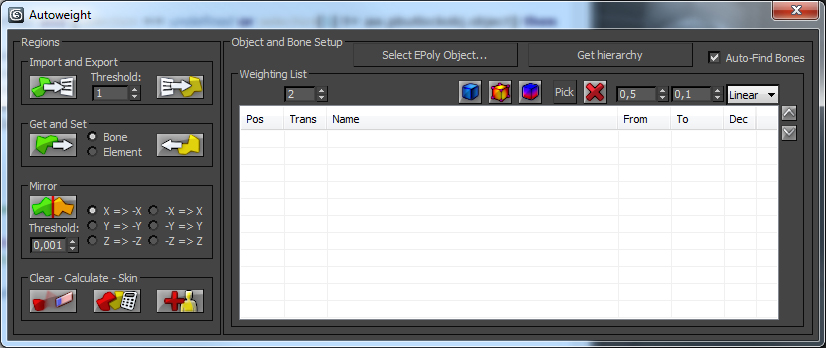
There are also Youtube video tutorials explaining the script step-by-step.
The new version 1.0 comes with an installer so you don't need to hassle around with the mzp-stuff anymore.
After starting 3DS Max you'll find "Kogen Tools" -> "Autoweight" in your "Customize user interface" category when everything went right.
Version 1.0 features:
* Working with Max 2009 - 2015
* Completely rewritten core
* Region Painting
* Customizable bone-falloff-transitions
* View modes
* Import + Export of regions to AWB-files
* Using custom hierachies for bone objects (you're not longer forced to use bones or biped, you can use any object of a provided hierachy).
* Some additional tweaks
Kind regards
ko'gen
| Attachment | Size |
|---|---|
| awui.jpg | 143.03 KB |
| 3dsmax2009-2011-addendum.zip | 493 bytes |
| autoweightinstaller_3ds2009-12.zip | 1.57 MB |
| autoweightinstaller_3ds2013-15.zip | 1.57 MB |

Comments
Thank you very much. In fact
Thank you very much.
In fact having a symmetry function implemented is one of my ideas for future releases. Nevertheless, I guess it will take a while. Painting polygons is a cool idea, at first I thought you spoke of "paint-selection" but having kind of a color system and just painting them sounds awesome.
"Arrogance kills."
hi Kogen Oh, I
hi Kogen
Oh, I understand.
Thanks for your attention.
Great plugin :)
I tested your amazing plugin in 3ds max 2012 64 bits, and it seems to work great !
In my opinion it would be perfect if we could "paint" the polygons in symmetry rather than selecting them one by one with the mouse...
But still, I think it's the first awesome plugin for skinning in 3ds max !
Autodesk is really a shame for that !
Greetings from France !
Hi notapix, thanks for your
Hi notapix,
thanks for your comment the problem with Max 2008 is, that you'd miss the feature of displaying your regions which is crucial in my oppinion. Since the "getFaceColor" function has been implemented in Max 2010 displaying the face color in Max 2008 is impossible using this command.
"Arrogance kills."
max 2008
hello
I appreciate your script Autoweight0.03.
Please, you can make a change so that also work in 3ds max 2008?