Change Render Engines
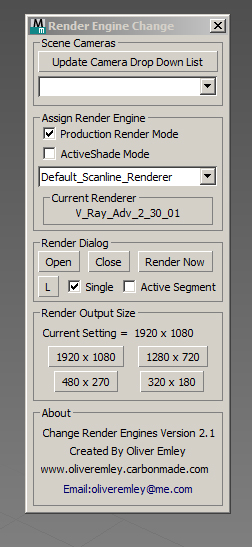
Change Render Engines V2.1
The script allows you to do the following:
- Select any cameras that are in the scene and automatically switch to that view
- Update the camera list at the touch of a button
- Assign Production or ActiveShade rendering mode
- Assign a Render Engine to the Render mode that you are in
- Shows what the Active Render Engine is
- Allows you to open & Close the Render Dialog
- Allows you to Render the Active View
- Select Single Frame Mode or Active Time Segment
- Get the last rendered Frame
- Choose from a selction of Preset HD Render sizes
This is the first script i have ever written so would appreciate any feedback.
If you have any question, think anything should be added then please get in touch.
Thanks.
Oli
| Attachment | Size |
|---|---|
| oliver_emley-rendererv1.0.zip | 2.4 KB |
| oliver_emley-rendererv2.0.zip | 1.49 KB |
| oliver_emley-rendererv2.1.zip | 2.88 KB |

Comments
Rollout on Main Toolbar
I write this post in Scripts Wanted section:
There is two good scripts:
1. Render size presets
http://www.keyframesandcode.com/code/development/maxscript/render-size-p...
and
2. Change render engines:
http://www.scriptspot.com/3ds-max/scripts/change-render-engines
Both are very usable and interesting scripts but with some trouble. First appear on big long toolbar and occupy many of lacking space. Second is on floating window and sometimes is hard to find place where to put it. And rendering size presets of first script is more flexible and comfortable. I thought - maybe it is possible to do ONE mixed script for fast editing on Main Toolbar in compact rollout mode? Without any additional unnecessary settings. Something like there: http://i.imgur.com/5cd5eK7.jpg
Very Good... Do not stop to
Very Good... Do not stop to develop ... =]
Thanks...
kimarotta.com.br
3d Artist
Hi Kimoratta and bariazy, I
Hi Kimoratta and bariazy,
I have added some additional features as suggested. you can now:
- Select any cameras that are in the scene and automatically switch to that view
- Update the camera list at the touch of a button
- Assign Production or ActiveShade rendering mode
- Assign a Render Engine to the Render mode that you are in
- Shows what the Active Render Engine is
- Allows you to open & Close the Render Dialog
- Allows you to Render the Active View
- Select Single Frame Mode or Active Time Segment
- Get the last rendered Frame
- Choose from a selction of Preset HD Render sizes
as for actual renderer presets this is a little beyond me at the moment but will try to give it a go over the coming months
Oli
Oliver Emley
Freelance CAD & Visualization
[email protected]
oliveremley.carbonmade.com
Also will be nice to add
Also will be nice to add different render preset for some renderers.
You can add dropdown list for scene cameras to pick view for render
and one more d-list for the preset.
By the way, good job Oli [+1].
Cheers!
bga
good work. work to implement
good work.
work to implement more functions ... for example, select the view (camera) to render ... etc. ..
thanks
kimarotta.com.br
3d Artist
One Suggestion, Try to add - Yeah try to ad droplist
Hi Kimoratta and bariazy,
I have added as you suggested. The script will now add all available renderers to a drop down list and change to the one you select. as well as show whet the current active renderer is.
Oli
Oliver Emley
Freelance CAD & Visualization
[email protected]
oliveremley.carbonmade.com
Yeah, try to add a droplist
Yeah, try to add a droplist to identify which renders have installed on max and list them to choose, as barigazy said.
kimarotta.com.br
3d Artist
One suggestion,try to add
One suggestion,
try to add also iRay, finalRender, maxwell etc.
Then will be cool. ;)
bga