Control Hidden and Frozen Objects
what this script does:
1- unfreeze objects by name
2- select freeze objects and move, rotate or scale them without unfreezing them.
--this is useful when you have several frozen objects and you do not want unfreeze all of them to select one of them.
3- select hidden objects, delete, more or...without unhide them
if you have some heavy hidden objects and you need delete them, first you should unhide them, then delete them but with this script you can select hidden objects and just delete them without unhide them.
--how it work,
just click and drag in the scene when you need it.
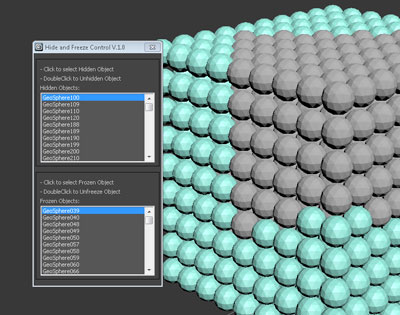
| Attachment | Size |
|---|---|
| hidefreeze.ms | 1.36 KB |
| p1.jpg | 37.01 KB |

Comments
Suggestion: A Refresh button
Suggestion: A Refresh button could be nice ;)
/ Raymond