HDRI Material Override Toolbar
Simple floating 'toolbar' example where you can quickly toggle reflection override for the current viewport (any custom picked hdri map will work) and set its rotation. Since it's just a viewport override, all the materials applied to the objects will be left untouched. Comes in handy for example when checking for shading errors.
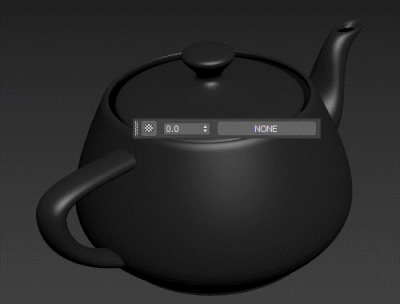
The HDR image used in the gif comes from the Zebra Stripe Diagnostic tutorial page.
Installation: you can either run it as a regular script or, if you prefer to have the toolbar always accessible, put it in your ENU\scripts\startup folder. The toolbar location and the hdr file used are persistent across sessions
| Attachment | Size |
|---|---|
| hdriMatOverride.ms | 5.55 KB |

Comments
MatCap vs HDRI
They're similar in that they're both viewport material overrides, yes. The other one is a matcap override, ie screenspace mapped material, this one displays reflections of a hdri environment.
Some of my scripts and MCGs :: 3ds Max SDK Intro for Scripters
SuperClayMode
Very much like the script
http://www.scriptspot.com/3ds-max/scripts/superclaymode