Helical Cylinder
Example usage would be spiral ductwork, screw threads, flexible metal tubes, circular ramps etc. No smoothing groups are assigned, for smooth look either use Smooth modifier or add points to the spline profile.
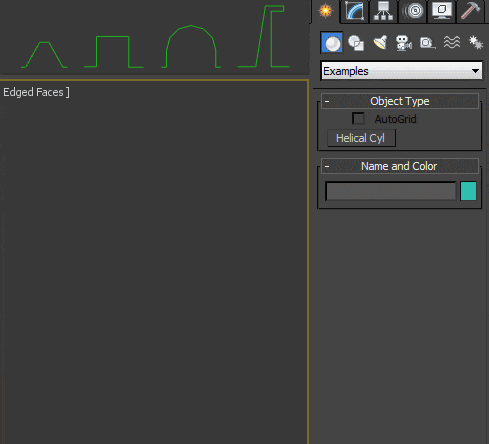
Path follow is now possible:
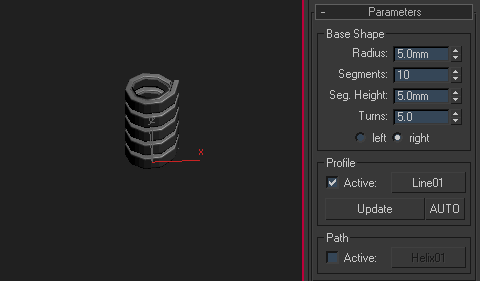
Note: The AUTO update switch uses change handlers to update the shape when geometry/topology of the profile spline is changed. Use with caution.
Installation: Copy the .ms file to your scripts\startup folder or run as a script if you only want to try it out. The object primitive will be available under Examples in the Create panel.
| Attachment | Size |
|---|---|
| helicalCyl.ms | 5.92 KB |

Comments
.
It's not a menuitem but a primitive just like Box or Sphere, the category is named Examples.
Some of my scripts and MCGs :: 3ds Max SDK Intro for Scripters
Can't Find In Menu after Install
I tried to run this script in 2018 and then look for it in the UI to add to a toolbar. Typical to what I do with .ms script files. Problem is, I cannot locate. Any help would be greatly appreciated!
It does have Path, as in path to follow along, maybe you mean something different? Not sure what your expectations are but once you set the path to follow, you also need to set the turns/height accrodingly if you want to cover the whole path.
Some of my scripts and MCGs :: 3ds Max SDK Intro for Scripters
No Path !!
useful scripts thanks , but this attached script has no path function!
Youtube, Gumroad
For it to show in customize ui to be able to add it to a quad menu, you'd need a macro, something like 'startObjectCreation HelicalCylinder' - the .ms file would have to be placed in the \plugins folder, too, and you could add it to Modifier Sets in that case as well.
Some of my scripts and MCGs :: 3ds Max SDK Intro for Scripters
VERY USEFUL
Still very very useful and working with 2017
I can't seem to be able to add it to a quad menu. Doesn't show up in the commands panel. Any ideas?
Thank you!
flatten ends
brilliant script. Would be great if you could add a flatten ends function so that the resulting object can be bridged to a cylinder with equal sides.
Damn you computer.
Cool
Amazingly brilliant script.... super !
First part is okey fine the plugin works for customizable things...but second one..! Path follow is super.
Telephone cord modelling is few seconds away ! :D
+1
Super script. Thank you
www.yusuf.es
http://blog.yusuf.es
http://yusufes.turbosquid.com
WOW
SPEECHLESS WOW this is so cool Swordslayer. I dub thee LORD SCRIPT