Material Slots Cleaner
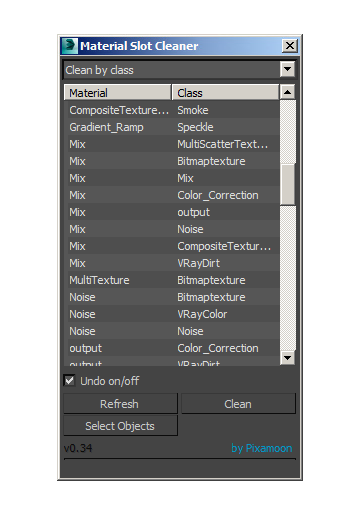
Simple script to batch clean material slots... by slot name or by Class used in slot (eg NormalBump etc)
It shows a list of material classes + used slots, (only used slots will be listed).
Then you can select what you need to clean and press Clean
v0.37
- fixed bug / error with Select Objects by
v0.36
- fixed error in "get" function when Clean button pressed.
( please write here in comments about bugs or errors. I mostly don't read turbosquid reviews and didn't noticed that error for long time !)
v0.34
- changed list to ListView with 2 columns
- added sort by Slot Name / Class Name / Material - (click on column header)
- added Status Bar
v0.30:
- added clean by Class name used in slot (eg NormalBump etc)
v0.20:
- added Undo
- Refresh button
To install:
Install favorite scripts (just drag and drop to max window)
Add icon on toolbar or create shortcut
Create favorite scripts folder structure and copy Material Slots Cleaner there
More info about Favorite Scripts : http://www.scriptspot.com/3ds-max/scripts/favorite-scripts
Pixamoon


Comments
Thanks for sharing !
Thanks for sharing !
Awesome script for cleaning
Awesome script for cleaning up unwanted maps from big scenes. It used to take me hours to clean up all the normal bump maps from scenes. With this you can clean it up for seconds. Thanks!