Max_Retopo 1.5
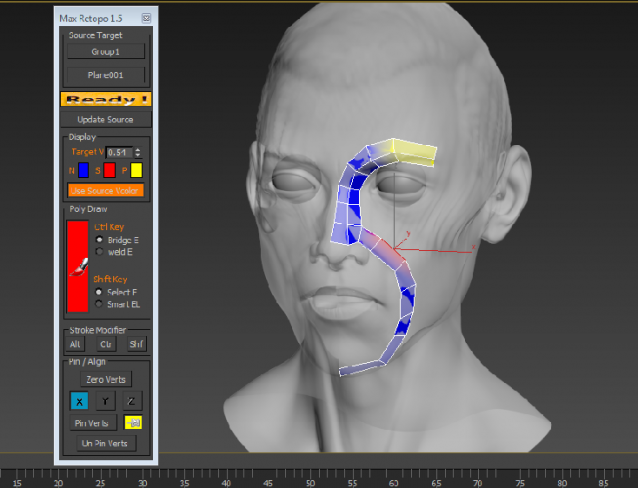
Videos :
http://www.youtube.com/watch?v=n724G7uMuPE
http://www.youtube.com/watch?v=u-icAsOZbJc
http://www.youtube.com/watch?v=SrhOiCHd-To
1.5 version
Should've been uploaded at least 3 years ago
Sorry for that
--------Under Brush Mode -----------------
-press alt and click near the verts to move them
-select Edge by pressing Shift
-Click after Selecting and it will extend the edge
-Selecting an Edge and then pressing Ctrl and selecting another one will bridge or
weld them
-Smart E is a feature to auto select the suitable edges for extending and
then clicking will extend them all
-there is a vertex color option to aid in working ... try it :)
-press F2 to toggle "Shade selected faces" or this option will not be helpful
-modifier keys at the bottom change the functions of alt , Ctrl , Shft
play with them .. some of them for collapsing edge rings and for removing edge loop
| Attachment | Size |
|---|---|
| max_retopo_1.5__beta.rar | 94.63 KB |
| Max_Retopo.rar | 95.27 KB |

Comments
thanks guys renderhjs
thanks guys
renderhjs
EditablePoly Only i'm afraid
is there a specific reason why you need Edit_Poly modifier during remeshing ?
Ahhhh..... Very very good!
Ahhhh..... Very very good! Thanks
very nice script,- it works
very nice script,- it works already very nice. Does it work with editPoly modifier`s as well ?
A very good script, I like
A very good script, I like it!