Nested Layer Manager 2 For 3ds Max
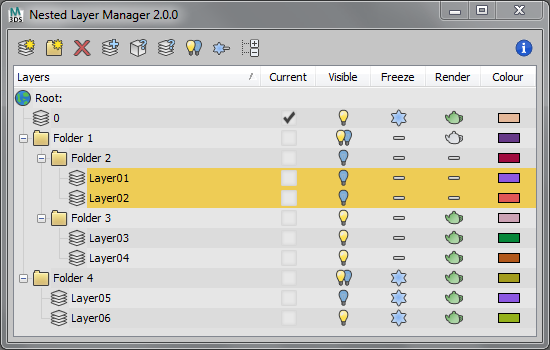
Nested Layer Manager 2 provides the ability to nest layers in 3ds Max. This script is small, fast and allows layers to be nested in an unlimited number of folders. It has complete 2 way communication with the default layer manager; If anything is altered in either, both layer managers are updated. This allows people without this script installed to still see the normal layer organisation present in the file.
Nested Layer Manager has a free 30 day trial.
The Pro version costs a small amount per user license in order for me to provide support and spend time adding features.
Thank you to everyone that purchases Nested Layer Manager :) Please check my website for more info.

Comments
Thanks for the upgrade. The
Thanks for the upgrade. The good, very good tool is the ability to highlight the selected obj in the NLM. For example, in this way it's very easy know where is a selected obj. Just a new suggestion for your next upgrade ;)
Now I want to try NLM in my project, today.
Tim you have best layer
Tim you have best layer management solution for 3dsmax.
I really appreciate your work and effort on this tool
and keep it up.+1
Cheers!
bga
Beta 2 Released!
I've been working on bug fixes and updates to Nested Layer Manager, and Beta 2 is now live. You can update to Beta 2 by installing the new version; the old version will automatically be uninstalled.
Thanks to everyone that has sent log reports. They have been really helpful for bug fixes!
@ Klonsemann
I've had a look and have replicated the issue with coolpicker. Unfortunately it seems that the bug is with coolpicker - if the colour pick dialog is opened via maxscript, 3ds max crashes. This happens in both 2009 and 2012. I think coolpicker needs to be updated to work with scripting callbacks. I'll see if I can find a solution, if anyone knows please do email me!
Tim
www.timsportfolio.co.uk
slow select ctrl+A
please, make faster or disable ability select all(ctrl+A) function on NLM gui.
Thanks Klonsemann. I'll look
Thanks Klonsemann. I'll look into the bug you have reported before I release Beta 2 in the next couple of days. :)
www.timsportfolio.co.uk
Nice Script. I missed this
Nice Script. I missed this for a long time.
I found a bug. When using the "CoolPicker v2.3.3" alternative Color Picker Plugin.
The dialog does not react when klicking the OK button to apply the new color.
Simply a must-have ... why
Simply a must-have ... why the hell Autodesk doesn't come with stuff like that ?!
Keep the good work on this tool, man ! and thanks a lot for sharing it :)
Regards.
NicolasC
Bug Fix First!
No, you want new features!!!
Hehe, yeah I completely agree with you. I am going to focus on fixing bugs primarily and once it is stable I'll work on adding new features. I'll keep you posted :)
www.timsportfolio.co.uk
Bug fix first!
Ohhh... please, don't do as Autodesk do!!! First, clean up all the bug, then add new features... ^__^ For now yes, in our office it's not possible to use this script in production due the "copy" bug/crash. No problem, I will wait your new beta. we lived 7 years without a robust layer manager ;)
Thanks
Sorry you're having problems with the script, and thanks for the log report. I've received a few reports now which will help me find the bugs that seem to be cropping up mainly with object related changes.
This is quite a complex script so unfortunately there were bound to be a few bugs. I tried to find as many as I possibly could, but I seem to have missed a few. Please bear with me whilst I fix them and I'll be releasing beta 2 quite soon :)
Tim
www.timsportfolio.co.uk