Nested Layer Manager 2 For 3ds Max
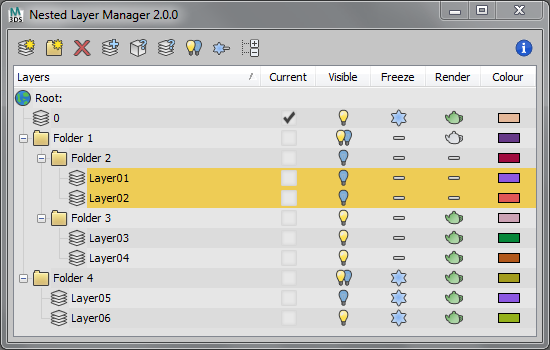
Nested Layer Manager 2 provides the ability to nest layers in 3ds Max. This script is small, fast and allows layers to be nested in an unlimited number of folders. It has complete 2 way communication with the default layer manager; If anything is altered in either, both layer managers are updated. This allows people without this script installed to still see the normal layer organisation present in the file.
Nested Layer Manager has a free 30 day trial.
The Pro version costs a small amount per user license in order for me to provide support and spend time adding features.
Thank you to everyone that purchases Nested Layer Manager :) Please check my website for more info.

Comments
Homepage of this author has been gone.
It's gone. Is there any info about it?
=====================================
Nevermind, I found his works in GitHub up to version 3 (written in C# as a plugin instead of Maxscript).
https://github.com/timhawker/nlm3
Re: problem: application window switch
Sorry you’re having problems with NLM. I’ve looked into this issue a few times, and I’m sorry to say I really don’t know why it’s happening. I’ve never been able to reliably recreate it on my machine, but a few people have emailed about the problem. 3ds Max does some really weird things with window positioning, and I’m pretty sure it is something going on with Max itself. I’m using a standard form and simply hiding it, so I don’t understand how it can create this odd behaviour.
Sorry I can’t be of more help. If I do find out why it is happening, I’ll release a fix.
Cheers
Tim
www.timsportfolio.co.uk
problem: application window switch
I've installed the plugin Nested Layer Manager and have set it in my toolbar. I've also set a hotkey to open and close the manager.
The problem is that when I use the hotkey the manager will open, but pressing the hotkey will not only close the manager but also flip me over to my most recently used application (like Windows Explorer, Photoshop, etc). This also occurs when I open the manager via the button or hotkey, and then attemp to close it by pressing the close X button.
Any ideas on how to fix this? Tnx
Nested Layer Manager 3 Beta 1 Released!
http://www.timsportfolio.co.uk/2014/10/nested-layer-manager-3-beta-1/
:)
www.timsportfolio.co.uk
NLM3 Sneak Peak!
http://www.timsportfolio.co.uk/2014/08/nested-layer-manager-3-sneak-peak/
www.timsportfolio.co.uk
Tim, this is amazing ;-)
Tim, this is amazing ;-)
Nested Layer Manager and 3ds Max 2015
Regarding Nested Layer Manager and 3ds Max 2015, please look at the blog post I have published here.
Update: https://twitter.com/timsportfolio/status/451097904682266624 :)
www.timsportfolio.co.uk
Nested Layer Manager 2.2.4 Update Released
Hi,
I've just released an update to Nested Layer Manager 2, with various bug fixes and new features. It is available to download from your Purchase History, and you do not have to re-activate when installing this update.
For a full list of changes, please have a look at the changelog.
The demo version has also been updated for those who would like to try it.
Many thanks, and I really hope you enjoy the new update.
Tim
www.timsportfolio.co.uk
Nested Layer Manager 2.2.3 Update Released
Hi,
I've just released an update to Nested Layer Manager 2, with various bug fixes and new features. It is available to download from your Purchase History, and you do not have to re-activate when installing this update.
For a full list of changes, please have a look at the changelog.
The demo version has also been updated for those who would like to try it.
Many thanks, and I really hope you enjoy the new update.
Tim
www.timsportfolio.co.uk
another older bug: rename and crash
Hi thank you for answering,
i have another older bug.
if i renanme an object to suddenly the same or empty Name and will escape:
NLM hang with a red cross. i must restart max.
Any idear?