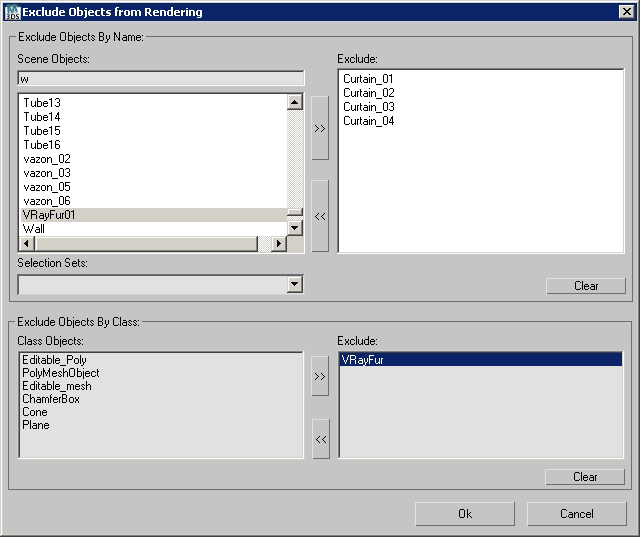Utility for rendering animation and static scenes in 2 Stages from the animated camera.
At 1st Stage is calculated LightCache in Fly-through mode and
Irradiance Map in incremental add to current map mode for the entire scene,
while 2nd Stage is the final rendering.
This approach allows for all frames receive the same high-quality Irradiance map in less time.
For more information see topic Rendering a walk-through animation from Vray tutorial.
Main Features:
- Rendering in two stages for to obtain better results in less time.
- Support for network rendering (BackBurner, Vray Distribute Render, Duma)
- Ability to exclude from the Global Illumination rendering VrayFur, RPC, some lights and Displace.
- Automatic creation of animated camera VrayCam.
- Create subfolders for RenderOutput, RenderElements and irradiance map.
- Automatized naming LightCache, Irradiance map, RenderOutput and RenderElements.
VrayMultiStageRender v2.0.75
- Adds ability to auto-convert on the fly Vrimg files to EXR after each frame rendering (supported with network and local rendering)
It is possible to convert the files into one EXR file with all channels or Render Elements into the separate EXR files.
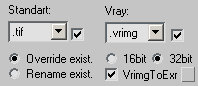
VrayMultiStageRender v2.0.70
- Adds ability to exclude objects from rendering per Stage
(Useful for Exclude from rendering Global Illumination VrayFur,Hair&Fur, Proxy and other Objects)