Subdivision Reversion
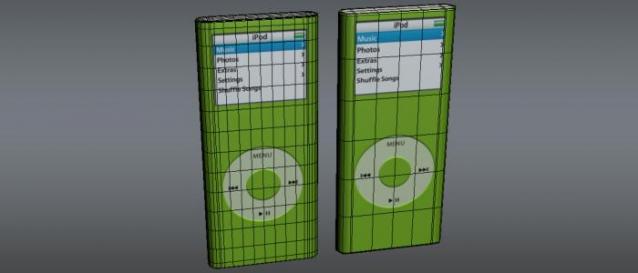
Subdivision Reversion will recreate the subdivision levels of an already subdivided mesh with 100% precision maintaining the UVs.
It's wide variety of subdision algoritms help artist get the right look and feel on their models.
Here are some of the benefits you get:
•If you are 3d modeler you can now experiment with a wide range of subdivision algorithm, choosing one with best suits your need.
•If a 3d model you buy online has it’s modifier stack collapsed it is almost useless, you can’t edit, unwrap, rig it, but with Subdivision Reversion you can reconstruct the first subdivision level and then do all the above.
•If in your production pipeline you need at some point to collapse the model with Subdivision Reversion you can get the subdivisions back later
•When you apply a turbosmooth modifier to a reconstructed subdivision level you will get exactly the same mesh as the original
Version 2.0 is a complete rewrite, it fixes many bugs and adds many more features:
- Catmull-Clark subdivisio surfaces
- Doo-Sabin subdivision surfaces
- Midpoint subdivision surfaces
- Loop subdivision surfaces
- Sqrt(3) subdivision surfaces
- Quad-Split subdivision surfaces
- Quad Output subdivision surfaces
- Tri-Split subdivision surfaces
- Quad-Split reversion
With all this features its like ten times more valuable the version 1.0. Modelers can now experiment with a wide range of subdivision algorithm, choosing one with best suits their needs.

Comments
Does it also work with Max
Does it also work with Max 2018 ==??
Joker Martini SR doesn't work
Joker Martini SR doesn't work with my chamfer script.
Shekhu27 1) Get used to detaching your object into pieces, there is a button in the interface to do it automaticly.
2)The modeler after subdividing has added or removed some edges, verts from the mesh,creating ngons and tris, making it impossibile to reverse.
3)This one can be done. Maybe in the next update.
https://mariussilaghi.com
Problem reversing...
I recently bought your script which sounded very useful, but i am kind of stuck. Not sure, if i am doing everything correctly. Using on Max 2012 64bit.
So the problems...
01. One object with many elements (especially downloaded models) cant be reversed, and it ask to detach all elements into individual parts.
02. After detaching, some of the parts are still non reversible, as it shows a message that the topology is edited.
03. Cant REVERSE multiple objects at the same time, would like to reverse multiple selected object at the same time.
Is there any solution for the above.I must admit that this is one of the greatest tool in Max, with a fix to above points, could be the perfect one.
Regards
Great
Does this script work on your chamfer script?
John Martini
Digital Artist
http://www.JokerMartini.com (new site)
2.1 - Added support for 3DS
2.1 - Added support for 3DS Max 2010
https://mariussilaghi.com
This is a great
This is a great script.
Surprised it's not been made before. Great stuff!
John Martini
Digital Artist
http://www.JokerMartini.com (new site)
Subdivision Solution SneakPeek #1
See the shape of things to come.
http://www.youtube.com/watch?v=_tCvv6pBkzU
https://mariussilaghi.com
Cool Script
Great script, saved me hours of re-topology,
Cheers.
hi
great plug in
For Detach Elements need add
For Detach Elements need add options
1 Group by Source
2 Center Pivot
3 Add prefix
Look on http://www.scriptspot.com/3ds-max/scripts/detach-elements
and http://www.scriptspot.com/3ds-max/scripts/detach-by-material-id