UniConnector
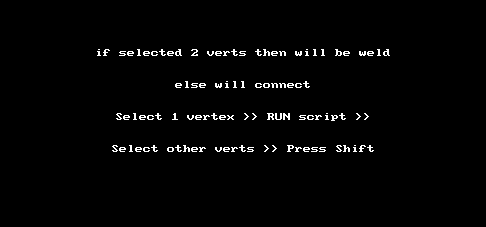
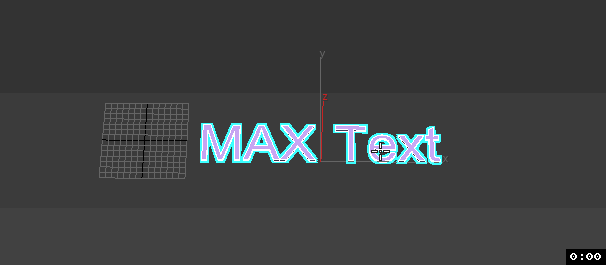
![]()
![]()
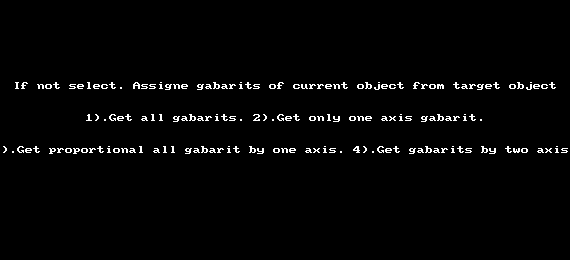
All this works by single hotkey.
Install: Drop *.ms to viewport
Установка: Перетащить *.ms во въюпорт
Know issue: Crush of max when make undo after create line by knots in splines
Известная проблема: Вылет макса при undo после создания линии от узлов в сплайнах
v4.22
Target Weld переместился на условие, если ни одной вершины не выбрано,
а на месте условия, что выбрана 1 вершина и запущен скрипт - будет происходить коннект вершин к первой выбранной, Завершить коннект и выйти из режима коннекта - нажать Shift.
А если всего будет выделено 2 вершины, то первая приварится ко второй (как Target Weld)
Target Weld moved to the condition if no vertices are chosen,
and in place of the condition that 1 vertex is selected and the script is running - the connection of vertices to the first selected vertex will take place, end the connection and exit the connection mode - press Shift.
And if a total of 2 vertices will be selected, the first will be welded to the second (like Target Weld)
v4.0
The connection of two spline nodes works faster.
Побыстрей работает коннект двух узлов сплайна.
v3.97
v3.98
Fixed bug of Target Weld under EditPoly modifier at 1 vertex selected.
Исправил ошибку Target Weld под модификатором EditPoly при 1 выбранной вершине.
v3.97
Fixed bug of connecting edges.
Исправил ошибку коннекта рёбер.
v3.96
Fixed the error of connecting edges and vertices under the turbosmooth modifier.
Исправил ошибку коннекта рёбер и вершин под модификатором turbosmooth.
v3.95
Fixed an error getting a bridge instead of a dividing edge when connecting two edges in a simple polygon of 3 or 4 vertexes.
Исправлена ошибка получения моста вместо разделяющего при коннекте двух рёбер в простом полигоне из 3 или 4 вершин.
v3.94
Fixed bug of bridge or connect 2 edges in objects with simple geometry
Fixed bug of divide of segments splines
Added connect NGon by connect 2 vertex
v3.91 Fixed bug of bridge 2 edges
v3.9 Added Refine and Refine Connect (by button of UI) functions in splines
v3.87 Fixed bug of bridge >=2 edges
v3.85: Fixed bug of create Edge between vertices in object under any modifiers
v3.86 Fixed bug of connect of vetices, edges with any modifiers
v3.85.1 Adds Edit_Poly on objects of all classes (including splines)
v3.84: Fixed TargetWeld at one selected vetrex under any modifiers.
v3.83: Honfix(patch) connect edges in EditPoly
v3.8: Added through connect 2 edges. Добавлен сквозной коннект пары рёбер
v3.78:
0. Fixed bug of gabarit assigner
1. Fixed bug for connect 2 edges
2. Removed through edge connection
3. For Subobjects 3: If no Bridge occurs then there will be a Cap operation
4. Fixed bug in create line between knots of shapes
0. Исправлена ошибка применителя габаритов
1. Исправлена ошибка соединения двух рёбер
2. Убрано сквозное соединение рёбер
3. Для подобъекта 3 Если не происходит Bridge то будет операция Cap
4. Исправлена ошибка в создании линии между узлами сплайна
v3.72:
redraw view after connect verts by edges
обновление экрана после соединения вершин рёбер
v3.71:
Fixed bug of bridge edges
Исправлена ошибка bridge рёбер
v3.7:
Fixed bug for connect verts by 2 edges
Исправлена ошибка соединения вершин по двум рёбрам
v3.69:
Fixed bug for connect verts by 2 edges
Исправлена ошибка соединения вершин по двум рёбрам
An added measure of distance between vertices if there is a failure of the operation Connect
Добавлено измерение дистанции между вершинами если происходит провал операции Connect
v3.67:
Fixed bug for create polygon by 2 Edge-vectors
Исправлена ошибка создания полигона парой рёбер-векторов
v3.66:
Fixed bug for connect 2 edges with a common vertex
Исправлена ошибка соединения двух рёбер с общей вершиной
v3.65:
Fixed bug for connect verts by 2 edge
Исправлена ошибка соединения вершин по двум рёбрам
v3.63:
Improved connect knots in splines.
Added connection of vertices from the edges.
Removed Distance connect edges.
Added create polygon by 2 Edge-vectors
Fixed bugs for Edit_Poly
Fixed bug for connect two edges
Улучшено соединение узлов сплайнов.
Добавлено соединения вершин от рёбер.
Убран Distance connect рёбер.
Добавлено создание полигона от двух рёбер-векторов
Исправлены ошибки для Edit_Poly
Исправлена обшибка коннекта пары рёбер
v3.56:
Select spline afrer connect knots.
Выделяется сплайн после коннекта вершин.
v3.55:
Fixed bug connect knots of splines. If Command Panel will pulled from 3dsmax, tool will continue work withuot bugs.
Исправлена ошибка соединения узлов сплайнов. Если Коммандная панель будет вытащена из макса, инструмент продолжит работать без оши.
v3.54: Fixed coflict between DistanceConnect and Bridge edges
v3.53: Fixed DistanceConnect, Fixed bug of Connect Edges
v3.035: Fixed bugs Divide Edge on EditPoly Modifier
v3.03: Fixed bugs of Target Weld on EditPoly Modifier
v3.02: Fixed bugs of cut Through Edge
v3.0: Fixed bugs of create spline between two knots
v2.9: Fixed bugs of cut Through edges (by vertices and by center edges)
v2.8: Added Gabarit Assigner
v2.4: Fixed bugs of connect 2 knots of shape with modifiers
v2.3: Fixed bugs of bridge 2 polygons
v2.2: If selected one Vertex then enable Target Weld
Thanx Soboleony for decoration of brief icons-functions
![]()

Comments
Script is cool
Друг, я всё ещё восхищаюсь твоим скриптом и просто хочу использовать его на всю мощность, не более того.
И когда пишу, что у меня что-то не работает - просто обращаю внимание, на это, вдруг ты пропустил и тебе это тоже важно.
У меня не работает одна из классных его функций и я просто хочу разобраться, что я делаю не так.
И спасибо, что делишься этим чудом.
Friend, I still admire your script and just want to use it to its full potential, nothing more.
And when I write that something doesn't work for me, I just pay attention to it, in case you missed it and it's important to you too.
I have one of its cool features not working and I just want to figure out what I'm doing wrong.
And thanks for sharing this wonder.
Прости
Я создавал скрипт для себя и просто поделился им. И просто поделился скриптом для общего блага. Я его использую на Ctrl+Space, и остальные действия происходят из этого.
Прошу тогда не используйте Shift в хоткее, если ону же занят скриптом.
Зut 4.22 now if no subobject
Put 4.22 now if no subobject is selected, a new edit poly modifier is constantly added on top.
I have the script assigned to the "shift+e" hotkeys, maybe that's why it doesn't work to connect from many edges to one by pressing shift?
Поставил 4,22 теперь если не выбран ни один из подобъектов, то постоянно добавляется новый модификатор edit poly сверху.
У меня скрипт назначен на горячие клавиши "shift+e", может по этому не работает коннект от многих эджей к одному по нажатию shift?
.
I checked on different PCs, in different versions of 3dsmax. Everything works. Maybe you're doing something wrong?
In general: To create multiple edges, you simply
select the target vertex first,
then the subsequent ones
and simply run the script (no Shift required).
And if you need to Weld one vertex to another, then select it, then RUN script,
select the second vertex and then Shift.
Я проверил на разных ПК, в разных версиях 3dsmax. Всё работает. Может вы что то не так делаете?
В общем: Для создания нескольких рёбер просто
выделяете сначала целевую вершину,
затем последующие
и прото запускаете скрипт (Никакой Shift не надо).
А ежели надо сделать Weld одной вершины к другой, тогда выделяете её, потом RUN script,
выделяете вторую и затем Shift.
Thansk for the script
Thanks for the script, but the updates from the 4.22 version, these:
"Target Weld moved to the condition if no vertices are chosen,
and in place of the condition that 1 vertex is selected and the script is running - the connection of vertices to the first selected vertex will take place, end the connection and exit the connection mode - press Shift.
And if a total of 2 vertices will be selected, the first will be welded to the second (like Target Weld)"
These dont work for me (3ds max 2023, but afaik friend told me they dont work even on earlier versions of 3ds max). It does nothing, or does some strange things.
Still not work on my side,
Still not work on my side, tested on two computers, max 2023
.
Таргет Вэлд переместился на условие, если ни одной вершины не выбрано,
а на месте условия, что выбрана 1 вершина и запущен скрипт - будет происходить коннект вершин к первой выбранной, Завершить коннект и выйти из режима коннекта - нажать ESC.
Target Weld moved to the condition if no vertices are chosen,
and in place of the condition that 1 vertex is selected and the script is running - the connection of vertices to the first selected vertex will take place, end the connection and exit the connection mode - press ESC.
,
Исправил категорию на "Niklit Scripts", как это было прежде.
Проверил на домашнем ноуте Connect to First Vertex - всё работает. Выделяете одну вершину, запускаете Uniconnector, Потом выделяете остальные вершины и жмёте ESC
Fixed the category to "Niklit Scripts" as it was before.
Checked Connect to First Vertex on my home laptop - everything works. Select one vertex, run Uniconnector, then select other vertices and press ESC
>>
I'll see what's wrong. Everything works for me. Yeah, I changed the script installation category to "#Scripts" I changed it to "Niklit Scripts", maybe I shouldn't have done it, but if they are set up, it should work
And one more, now script
And one more, now script change category:
Category:"#Scripts" Tooltip:"Uconnector FlowConnect Switcher"