ViewsMan
Save and restore unlimited views.
You can save views in one scene and load them in another scene.
Double click in the list to restore the saved view.
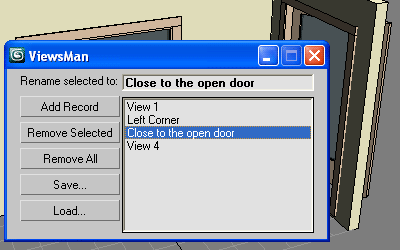
The idea come from AutoCAD where you can save up to 5 views. Im not sure (never see) how exactly this feature works in AutoCAD, I just read about this in the ScriptSpot.com, and I hope this tool is useful anyway ;-)
[ just give it a try ]
Note: only one feature (viewport.SetFOV) is limited to Max2008+
| Attachment | Size |
|---|---|
| ViewsMan.ms | 2.56 KB |

Comments
sorry, it was a photoshop
sorry, it was a photoshop ui.... (shame)
Thanks guys! Hi Titane, you
Thanks guys!
Hi Titane, you know how mush appreciate your comments but... are you sure you talk about my script? :-)
-- it has Save/Load
-- it has minimize box
-- the size of the dialog is only 320 x 170 that...
-- allow to enter medium size length (descriptive) names
So in brief, not need to close or use Save before closing the dialog ;-)
And... I see your attached screen shot. If you already made a new GUI for my script, could you share (attach in post) it with the community? Thanks
my recent MAXScripts RSS (archive here)
Hello Anubis ! Great script
Hello Anubis ! Great script again.
It would be great to have a more compact window (because when you close it you loose all list view)
And why not save the list in a temp file during a session of max. (so you can close / open the window )
And a cool thing : a minimize button... :-)))
Thanks.
Perfect, saves me cluttering
Perfect, saves me cluttering up my scenes with cameras and switching between them, this speeds up workflow.. much easier.
thanks
cool, thanks
cool, thanks