AutoBack File Loader Zorb
*v1.31 - Bug fixes, removed error on opening on some max versions
*v1.30 - Now supports displaying 133 different date formats!! (Use the "Change Date Format" option in the right click menu)
*v1.21 - Updated for 2010 and added thumbnail support!
Tired of navigating to the autoback dir, selecting view as detail then sorting by date to find your latest autobak file. then comparing it to your last good saved file? This script will make it easy for you. Brings up a list of max files in your autobak dir, max hold files and your last opened file, sortable by date, size and name. Double clicking will load the file, right clicking will give you a delete option.Sort settings and files displayed are saved between sessions
Unzip to your Max root dir, will be available in macroscripts under "Zorb Tools", or run it as a script from the scrips directory
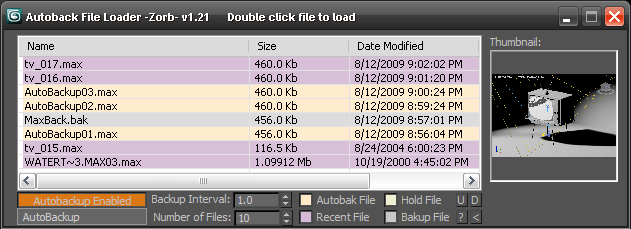
| Attachment | Size |
|---|---|
| autobackzorb_v1.31.zip | 24.81 KB |

Comments
Hi, no button with ">" on it
Hi,
no button with ">" on it down the bottom right. WinXP64 + 3ds max 2009 64 :)
is there a button with ">"
is there a button with ">" on it down the bottom right? If so press it. This hides/shows the thumbnails and its setting is saved so you might have it turned off.
>>Ghost - im not really sure
>>Ghost - im not really sure how to access the windows date settings from max, sorry!
:((
Under xp64+max2010x64 I don't see thumbnails (using 1.23). On another pc with xp32+max2010 all is ok. Bug?
Royal Ghost | veda3d.com
Royal Ghost | veda3d.com
OK Jordan Working
OK Jordan Working great!!
Thank!
3dsMax = Tools ---> set
3dsMax = Tools ---> set Project Folder and Costumize --->userpath (change the autoBackup Folder), this is I do because My C is starting to full!
Thank! I'll try your new script now, if anything come to an a error, I'll send it to you( if U still want it though) ,I hope you don't get boring to me though!
Thank again
v1.23 -- fixed error if you
v1.23 -- fixed error if you clicked on list where there is no file listed. -- Fixed reveal in explorer bug.
fajar: how are you setting where your autoback are saved? Or are you moving them somewhere else. So you would like to Add a search directory?
Hey jordan how about if the
Hey jordan how about if the autobackup is not in getdir+autobackup! in my case in D: or something like that!
Hey Jordan this is my report
Hey Jordan this is my report from me!!
I guess, you give some wrong path here, check the attachment!
--->This is the path I get from your script ---> copy filepath to clipboard:
C:\Documents and Settings\Administrator\My Documents\3dsmax\autoback/AutoBackup012.max (/) in .../AutoBackup012.max
---> supposed to be like this :
C:\Documents and Settings\Administrator\My Documents\3dsmax\autoback\AutoBackup012.max (\)in ...\AutoBackup012.max
you see this is just a little different but windows can't recognize that!
OK i"l give it soon! yes I
OK i"l give it soon! yes I using it in Max 9 (Loyal user for this max version!)
Thank Jordan!
v1.22 - Changed the way the
v1.22 - Changed the way the windows resize so its custom, not automatic. Now saves position and size betwen restarts.
fajar- "Reaveal in explorer" seems to work fine for me! I assume you are using version 9 of max, any more details you can give me so i can reproduce it?