AutoBack File Loader Zorb
*v1.31 - Bug fixes, removed error on opening on some max versions
*v1.30 - Now supports displaying 133 different date formats!! (Use the "Change Date Format" option in the right click menu)
*v1.21 - Updated for 2010 and added thumbnail support!
Tired of navigating to the autoback dir, selecting view as detail then sorting by date to find your latest autobak file. then comparing it to your last good saved file? This script will make it easy for you. Brings up a list of max files in your autobak dir, max hold files and your last opened file, sortable by date, size and name. Double clicking will load the file, right clicking will give you a delete option.Sort settings and files displayed are saved between sessions
Unzip to your Max root dir, will be available in macroscripts under "Zorb Tools", or run it as a script from the scrips directory
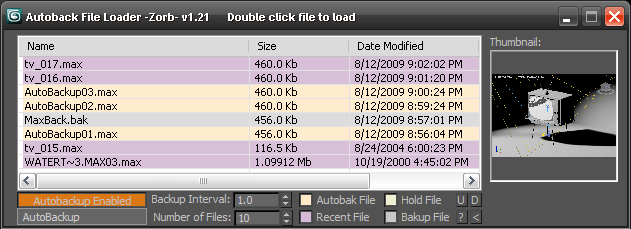
| Attachment | Size |
|---|---|
| autobackzorb_v1.31.zip | 24.81 KB |

Comments
maybe this will help you
maybe this will help you little
Windows Registry Editor Version 5.00
[HKEY_CLASSES_ROOT\.max\ShellEx\{BB2E617C-0920-11d1-9A0B-00C04FC2D6C1}]
@="{9DBD2C50-62AD-11d0-B806-00C04FD706EC}"
this is basic registry to enable preview maxfile in explorer! but I guest it'll hard to implemented it in your script! just forget what I say earlier!
I am only able to access the
I am only able to access the thumbnails in max 2010 as they get cached as bmp files for the new max 2010 recent file menu. There is a way to get them (as shown by Lone Robot here http://lonerobot.net/?p=151 ) but its beyond the scope of this scripts.
Harumscatum: fajar is spot on with the closing UI after file open. I actually originaly had it close automatically but would often need to open a few files to find the right one. I will add the screen position saving though!
@ harumscarum : "3. close
@ harumscarum : "3. close script window after file is opened" it's will cause script useless though, can U imagine if the autobakcup you have is many, how about if you open the wrong autobackup and want to open another one, am I must to reload this script again? double work, not efficient!
@ harumscarum : "1. no thumbnailS in max2009?" it would be great to if this feature injecting in Max 9 too. I hope jordan will writte this down!!
@Jordan Walsh : thank again for the script!
some thoughts 1. no
some thoughts
1. no thumbnailS in max2009?
2. would be great to implement "save window size and position" feature
3. close script window after file is opened
OK I got it , as long as
OK I got it , as long as it's still work on max 9, I'll still loyal to use it!
question : how if I change the autobackup folder not in the usual place say in D:\\hallo is that still applicable (sometime I change my woking directory using tools ---> set project folder, is the new directory is still scanned?)
Thank!
thats a lot of autoback
thats a lot of autoback files!!!! Thanks for the bug reports fajar, ill get on to them soon.
Thumbnails are only available in max 2010 and only for recent files
Bug report (1) : Reveal in
Bug report (1) : Reveal in explorer always open in C:\\
Bug report (2) : windows can't resizing, if the autoback
number more than 20, it will become more than long drop windows!
Ask : at least give some scroll bar to this function to get more control!
Question : Why I can't see the thumb!? do I need do some configuration!
Tested using 3dsMax 9 (32bit)!
thank!
a hint about system time
a hint about system time from the reference (i hope this help): localTime
Contains a String value that defines the current local date and time. This variable is read-only. An example of the value stored in localtime is:
s = localTime "4/14/97 10:24:57 AM"The format of this string is controlled by the date format selected in the main Windows Regional Settings control panel.
my recent MAXScripts RSS (archive here)
Thank's man this is become
Thank's man this is become my favourite script latley, damn max 32bit, it keep give error when working with really large model!
Thank!
*v1.21 - Updated for 2010
*v1.21 - Updated for 2010 and added thumbnail support! Also added a right click menu when you click on the Recent File check button (the little purple square) you can choose how many recent files you wish to display.
Ghost - im not really sure how to access the windows date settings from max, sorry!