AutoBack File Loader Zorb
*v1.31 - Bug fixes, removed error on opening on some max versions
*v1.30 - Now supports displaying 133 different date formats!! (Use the "Change Date Format" option in the right click menu)
*v1.21 - Updated for 2010 and added thumbnail support!
Tired of navigating to the autoback dir, selecting view as detail then sorting by date to find your latest autobak file. then comparing it to your last good saved file? This script will make it easy for you. Brings up a list of max files in your autobak dir, max hold files and your last opened file, sortable by date, size and name. Double clicking will load the file, right clicking will give you a delete option.Sort settings and files displayed are saved between sessions
Unzip to your Max root dir, will be available in macroscripts under "Zorb Tools", or run it as a script from the scrips directory
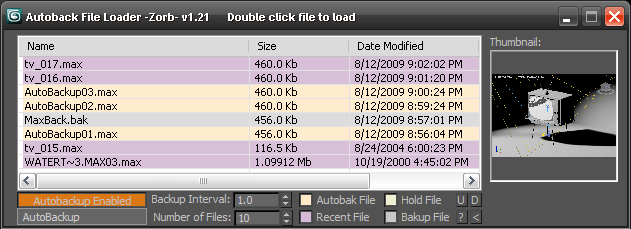
| Attachment | Size |
|---|---|
| autobackzorb_v1.31.zip | 24.81 KB |

Comments
ah yeah, the @"\" bit of the
ah yeah, the @"\" bit of the code is 2009+ only, or maybe the AVG extensions for max 9 will help you out too.
Ill take it out when i get a sec
why I got some error saying
why I got some error saying this
syntax error: at bad , expected
in line: if (doesfileexist RecentFile1) and not (((getdir #autoback)+@"\")==(getfilenamepath RecentFile1)) then append ABFiles RecentFile1
in my case I use 3dsMax 9-32 bit and already had several autoback file in my HD
So please fix the error ya!
thank you very much, I guess meanwhile am gonna use the old script (ver 1.0)
Nice Jordan, handy tool,
Nice Jordan, handy tool, thanks :)
And yes I am tired of navigating to my autoback folder, clicking by date, ect, ect, ect... :D