AutoBack File Loader Zorb
*v1.31 - Bug fixes, removed error on opening on some max versions
*v1.30 - Now supports displaying 133 different date formats!! (Use the "Change Date Format" option in the right click menu)
*v1.21 - Updated for 2010 and added thumbnail support!
Tired of navigating to the autoback dir, selecting view as detail then sorting by date to find your latest autobak file. then comparing it to your last good saved file? This script will make it easy for you. Brings up a list of max files in your autobak dir, max hold files and your last opened file, sortable by date, size and name. Double clicking will load the file, right clicking will give you a delete option.Sort settings and files displayed are saved between sessions
Unzip to your Max root dir, will be available in macroscripts under "Zorb Tools", or run it as a script from the scrips directory
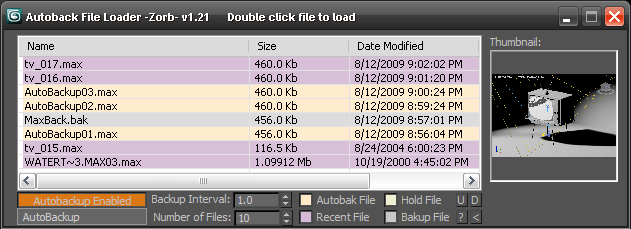
| Attachment | Size |
|---|---|
| autobackzorb_v1.31.zip | 24.81 KB |

Comments
Thanx for this script! I
Thanx for this script! I have found it very useful for me. I have one suggestion, can you add to your script respect to system time format in file list. Now it is always AM/PM I need 24h.
Royal Ghost | veda3d.com
Royal Ghost | veda3d.com
Always been looking for
Always been looking for something to shortcut the Autoback files - thanks!
Version 1.10 Added Name and
Version 1.10
Added Name and number of files for completeness :)
Cheers fajar, but im not a
Cheers fajar, but im not a fan of installers.
can I help you making
can I help you making installaton for this script!
The MCR file and startup script your describe the name, I'll writte it for U!
Working perfecto ! NB:
Working perfecto !
NB: Tested in Max 9-32bit with avg.dlx (plugins) installed in 3dsMax plugin directory!
thank man ! thank you very much!
thats all of report from me!
Ill try it now! just wait
Ill try it now! just wait ya? I'll report it to you as fast as I could! still rendering procces now!
thank 4 patience!
Ha! should have done a
Ha! should have done a search for @ in the script! 1.05 done now
just chuck it in your plugin dir and you should be good to go
still not fixed (1.04)I
still not fixed (1.04)I already tyied it today (28/05/2009)
This is 3dsMax 9 error report :
syntax error: at bad , expected
if not (((getdir #autoback)+@"\")==(getfilenamepath arr[i][1])) then RO_ABLoader.LB_Main.Items.item[i-1].BackColor = (dotNetClass "System.Drawing.Color").Thistle
hey if U suggest using avg.dlx please tell me where to put it!
Best regard for tou and thank!
Fixed for version 1.04
Fixed for version 1.04