Copy Paste Image
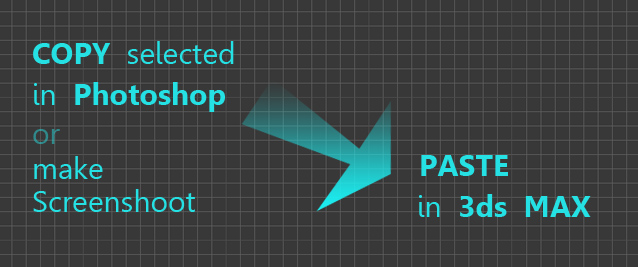
Just simple script to paste image form windows clipboard to 3ds MAX (as reference plate)
It can be used to copy paste selected from Photoshop, screenshot or web page
It reads proportion of image and creates plate with correct aspect ratio.
To try:
Drag and drop to 3ds max window
How to install :
use my other script - > Favorite Scripts:
1. Install Favorite Scripts (drag and drop to max)
2. place on toolbar (customize -> category Pixamoon)
3. run Favorite Scripts
4. settings
5. choose your favorite scripts root folder
6. create "IO" or "Edit" folder
7. copy "CopyPasteImage" script there
Versions:
v0.54
- fix - mirrored UV in X or Y
v0.52
- creates Plate and BitmapTexture without Real-World Map Size
v0.49
- few more fixes - save / load settings
v0.47
- fixed error when press OK
v0.45
- save settings:
- change Image temp folder ( small "s" button )
- opacity
- dialog position
- OK and Cancel buttons
v0.40:
- opacity slider
- align to X, Y,, Z
Coming soon:
- paste image files (Ctrl-C on selected jpg in explorer)
- auto align plate to active vieport
- scale plate
- crop
- collect to project textures folder
- save / load paste settings from ini file
Let me know what you think and if you have any suggestions,
Enjoy!
Pixamoon
.
.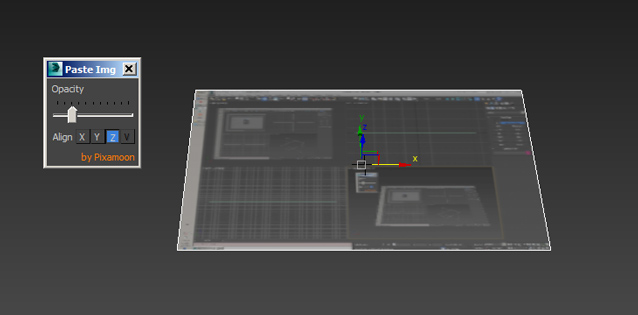

Comments
`
Thank you :)
Good job man! ;) +1!!
Good job man! ;) +1!!
`
Thanks,
Good idea! I'll add it as slider to upcoming paste menu, so u can change it after paste (with ini file, so it will remember your defaults)
Next version is coming with few more options - crop, automatic save/collect to project textures folder , etc
Cheers,
great long awaited tool
very handy! thanks
one request - make image's opacity 30 if possible
Fav script menu
I'll test it before I tell you what I think ;)
`
cool, thanks
I'll add this in next versions plus few other ideas I want to add :)
on paste it will open small dialog with few more options, so it can automatically recognize and suggest orientation (but u can still change it before and after creating plate)
to install... Plewase use my Favorite Scripts Menu script... it automatically search for installed and other sorted scripts. I think this is faster and more organize way than creating icons / buttons then installing, adding to toolbar etc.
http://www.scriptspot.com/3ds-max/scripts/favorite-scripts
what you think ?
Feature request
I think it will be nice if script will create image plane in orientation that depends of active viewport.
If active is persp or top then plane must lie on the ground. If active is left then plane must be rotated (90,0,-90), if right (90,0,90). Front is 90,0,0 and back is 90,0,180.
I mean that image planes must automatically facing to active viewport.
Just to be even more cooler than now :)
I downloaded 0.20 and waiting for Changelog :)
And one more thing, don't you want to create a macro for toolbar and quad? I created it for myself, but not all must be able to do that.
re: Image file in buffer
Just finishing it now and this will come in next version...
you will be able to select few jpgs and press Ctrl-C -> they will be paste as plates in 3ds max :)
And few more cool features. Coming soon :)
re: gamma
oki, gamma for paste image should be fixed now... v0.20
Let me know if all works fine with it.
Image file in buffer
Is it possible to handle not only copied picture but also a *.jpg file itself?
I mean, what if I just Ctrl+C on jpg in Explorer and then paste in 3dsmax. Is it possible?