Isolation Levels
Date Updated:
05/15/2014 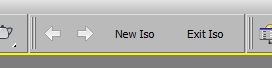
Create nested isolations, go back and forth between them. Hope it helps.
Additional Info:
installation:
- close all open 3ds Max instances
- remove old versions of this script
- copy scriptfile "isolation_levels.ms" into 3ds Max startup folder (example: "C:\Program Files\Autodesk\3ds Max 2012\Scripts\Startup")
- copy imagefiles "IsoLevels1_16i.bmp, ..." into 3ds Max usericons folder (example: "C:\Users\Username\AppData\Local\Autodesk\3dsMax\2012 - 64bit\enu\UI\usericons")
- start 3ds Max and open menu Customize > Customize User Interface > Toolbars (Category: # Scripts)
- create a new toolbar and drag and drop the commands "Isolation Levels - Backward, ... Forward, ... New Iso, ... Exit Iso" to it
- restart 3ds Max, enjoy
features:
- works as fast as the standard isolate
- number of isolations: infinite
- unlike the standard Isolation Mode, this script hides Xrefs while rendering in isolation
- hint: I find it very useful to put this script on the Alt+Q button and replace the old isolation function of 3ds max
- you can find the current isolation level in the title of the 3ds Max window, behind the scenename
script at work (old user interface, script has no extra window anymore):
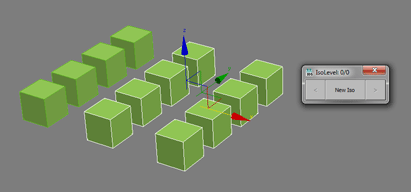
to do:
- isolation state should be stored in maxfile
Version Requirement:
tested with 3ds Max 2012 | Attachment | Size |
|---|---|
| isolation_levels_12.ms | 9.07 KB |
| isolation_levels_23.zip | 3.55 KB |

Comments
Update:Due to the problems
Update:
Due to the problems with the extra dialog, the script interface has been simplified alot to remove possible causes for malfunction. If you install the latest version, now you need to create a toolbar first and add the macros of the script to it.
Script is now much more reliable and stable.
Also the handling of Xrefs has been improved alot. If you have a scene with Xrefs and you want to preview render an isolated object, then Xrefs wont be hidden with the standard 3ds Max isolation mode. With Isolation Levels Xrefs wont be rendered when using isolation.
...
1) When opening isolevels dialog it instantly disappears. This happens only on my computer yet. I recently reinstalled Windows and the same 3ds Max version as before, so I'm not really sure why this error happens yet.
Same here, please check what happend
Thanks
So far it's running smoothly,
So far it's running smoothly, but I have to admit I forgot to install the latest version.
Sometimes I have to close the IL Dialog and start a new Isolation to get it working again.
I recently encountered 2
I recently encountered 2 errors happening with this script:
1) When opening isolevels dialog it instantly disappears. This happens only on my computer yet. I recently reinstalled Windows and the same 3ds Max version as before, so I'm not really sure why this error happens yet.
2) A coworker has a Microsoft .Net error. A .Net error message will appear again and again on the screen.
Both errors only occured on single PCs yet, so no mass errors yet.
Can anyone report similar (or other) issues / bugs / errors with this script?
This script has completely
This script has completely replaced the Max standard version for me. Many thanks again! :)
I wondered if you were still working on the task of saving the isolation with the file. When saving manually I remember most of the time to exit IL, but autobackups can be a bit of a headache.
Did you ever think about simply using the standard isolation for this?
Your script would remember the levels, but isolate the selection with max's built in system. This way one could simply exit isolation if one had to recover an autobackup file or saved the file with IL active.
Great! Thanks man!
Great! Thanks man!
Getting windows foreground
Getting windows foreground process handle and check if its 3dsmax.
...
For what do you used "csharp" assembly?
bga
...
TopMost property problem
If you want to place your dialog (form) always on top but inside of max use this fn
edit
I see that you tried this :)
bga
That annoyed me alot aswell,
That annoyed me alot aswell, please try version 12. I tried to fix that problem.