Isolation Levels
Date Updated:
05/15/2014 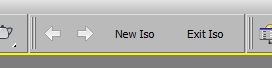
Create nested isolations, go back and forth between them. Hope it helps.
Additional Info:
installation:
- close all open 3ds Max instances
- remove old versions of this script
- copy scriptfile "isolation_levels.ms" into 3ds Max startup folder (example: "C:\Program Files\Autodesk\3ds Max 2012\Scripts\Startup")
- copy imagefiles "IsoLevels1_16i.bmp, ..." into 3ds Max usericons folder (example: "C:\Users\Username\AppData\Local\Autodesk\3dsMax\2012 - 64bit\enu\UI\usericons")
- start 3ds Max and open menu Customize > Customize User Interface > Toolbars (Category: # Scripts)
- create a new toolbar and drag and drop the commands "Isolation Levels - Backward, ... Forward, ... New Iso, ... Exit Iso" to it
- restart 3ds Max, enjoy
features:
- works as fast as the standard isolate
- number of isolations: infinite
- unlike the standard Isolation Mode, this script hides Xrefs while rendering in isolation
- hint: I find it very useful to put this script on the Alt+Q button and replace the old isolation function of 3ds max
- you can find the current isolation level in the title of the 3ds Max window, behind the scenename
script at work (old user interface, script has no extra window anymore):
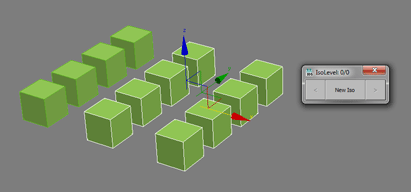
to do:
- isolation state should be stored in maxfile
Version Requirement:
tested with 3ds Max 2012 | Attachment | Size |
|---|---|
| isolation_levels_12.ms | 9.07 KB |
| isolation_levels_23.zip | 3.55 KB |

Comments
Problem with 3Ds MAX Design 2013 - fixed
Everything works now as it should in version 04. Thanks.
Should be fixed now in
Should be fixed now in version 4.
I noticed that too, I cound
I noticed that too, I cound not figure out why it is doing it yet. Will try to fix.
Problem with 3Ds MAX Design 2013
Hi,
I am using 3ds MAX Design 2013 64 bit.
the problem:
first - i am isolating 20 objects, second i am isolating 10 from these 20 objects, third - i am isolating 5 from the 10th objects and finally - 2 from the last 5. till here everything i ok, but when i click once backward - it goes to the second isolate, not to the third or fourth - directly on second. the forward arrow remembers my isolation's, but i have to go to the second when i am going back, and then forward one by one to this one I want.
very
Very buggy on MAX 2014
Multiple isolations with same
Multiple isolations with same selection should not be possible. The script checks if the number of selected objects changes, if not then there wont be a new isolation layer. The error with empty scene has been fixed. Thanks for testing.
In the latest update it seems
In the latest update it seems that you can have multiple isolations with the same selection. Is this intended? :)
Also, when exiting with an empty scene, this error appears "Error occurred in cIsoLevels.close();"
Update: The script is now at
Update: The script is now at least 120% cooler.
Cool stuff :) Started using
Cool stuff :)
Started using it right away, replacing Alt+Q.
It seems bug free for now.
Thanks a lot :)
Error
I receive this error:
"for obj in objects where not obj.isHidden and lIsoVis[nIsoLevel][obj.handle] do"
And the buttons(arrows) that are grey out(off), are hard to see that they are grey out.
I think that you could add a "exit isolation mode"
*Sorry for my english.