Isolation Levels
Date Updated:
05/15/2014 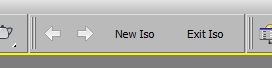
Create nested isolations, go back and forth between them. Hope it helps.
Additional Info:
installation:
- close all open 3ds Max instances
- remove old versions of this script
- copy scriptfile "isolation_levels.ms" into 3ds Max startup folder (example: "C:\Program Files\Autodesk\3ds Max 2012\Scripts\Startup")
- copy imagefiles "IsoLevels1_16i.bmp, ..." into 3ds Max usericons folder (example: "C:\Users\Username\AppData\Local\Autodesk\3dsMax\2012 - 64bit\enu\UI\usericons")
- start 3ds Max and open menu Customize > Customize User Interface > Toolbars (Category: # Scripts)
- create a new toolbar and drag and drop the commands "Isolation Levels - Backward, ... Forward, ... New Iso, ... Exit Iso" to it
- restart 3ds Max, enjoy
features:
- works as fast as the standard isolate
- number of isolations: infinite
- unlike the standard Isolation Mode, this script hides Xrefs while rendering in isolation
- hint: I find it very useful to put this script on the Alt+Q button and replace the old isolation function of 3ds max
- you can find the current isolation level in the title of the 3ds Max window, behind the scenename
script at work (old user interface, script has no extra window anymore):
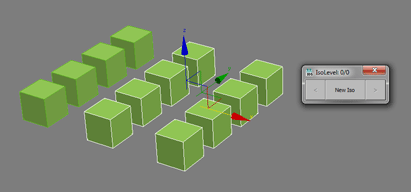
to do:
- isolation state should be stored in maxfile
Version Requirement:
tested with 3ds Max 2012 | Attachment | Size |
|---|---|
| isolation_levels_12.ms | 9.07 KB |
| isolation_levels_23.zip | 3.55 KB |

Comments
Got a model which is pretty
Got a model which is pretty complex with multiple "layers" and this script just makes it so easy to go up and down the layers! TY!
smart interface.hope soon you
smart interface.hope soon you will post the bugfree version.
Noticed some bug in the
Noticed some bug in the script causing the isolation to exit with "Cannot unhide $". Will fix asap.