Rock Maker v2.5 & Rock My World v1.6!
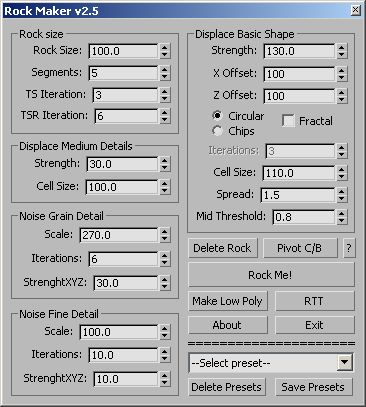
This is a script I wrote while learning Maxscript.
--------------------------------------------------------------------------------------------
Create a high poly Rock and adjust to suit your needs
Click Make Low Poly and you'll get a low poly rock based on the high
poly rock that is unwrapped ready for Render to Texture.
You can save your shapes to presets and adjust the pivot with one click.
The original and the best: :)
--------------------------------------------------------------------------------------------
It is based on a tutorial by Sascha Henrichs
http://area.autodesk.com/tutorials/3dsmax_environment_modeling_1_procedural_stone
------------------------- NEW! ------------------------------------------------------------
Just updated Rockme and renamed it to Rock My World v1.6
Spinners update the settings in real time, so you can make
adjustments while you watch in the viewport.
Rock My World is a script that does the same thing as the
RockMaker but it will work on just about any mesh you want and
is not limited to just making Rocks
--------------------------------------------------------------------------------------------
RockMaker v2.5 uploaded Spinners update the settings in real time.
Has the ability to save presets via ini file thanks to Miauu
-------------------------------------------------------------------------------------------
Luke
| Attachment | Size |
|---|---|
| rockmaker2_5.ms | 19.85 KB |
| rockmaker2.5.zip | 4.73 KB |
| rockmyworld.ms | 13.29 KB |

Comments
Great Tool
This is great tool.
I have a suggestion for making many random rock.
I`m doing that by animate the rock made whit your script and taking snapshuts from them.
Fantastic
Rockmyworld is absolutely FANTASTIC !!!
Thank you so much for such a gift !
You deserve it :)
You deserve it :)
Thanks for the credit. :)
Thanks for the credit. :)
Tools and Scripts for Autodesk 3dsMax
Do'h
Fixed a bug in the macroscript installer
Updated
Uploaded another change to the installer
Another change
I've moved the installation file to the $userscripts location ie. C:\Users\user\AppData\Local\Autodesk\3dsMax\2010 - 32bit\enu\scripts etc
see if this gets the job done.
Luke
dragging the mzp into the
dragging the mzp into the viewport didn't do anything for me...max 2011 x64. i've installed other mzp types before so shouldn't be an admin thing.
Senior Environment Artist
https://www.artstation.com/jeffross
www.custom-airbrush.com
nice update, thanks again.
nice update, thanks again.
Senior Environment Artist
https://www.artstation.com/jeffross
www.custom-airbrush.com
Ok farjar I'll look into doing that
Ok I'll look into doing that