This is a simple way to simulate multiple cloth simulations in 3ds Max in one go. It will find all cloth modifiers in your current selection of objects and simulate them one after another, thus you don't have to start each manually.
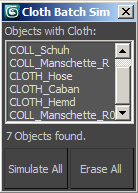
After simulation it will show start and end time, so you can see how long the process took.
Short explanation video (1min) here: