Spring Magic
Spring Magic is a script for adding quick secondary animation to splines,bones and biped.
Current version not supported with CAT (Character Animation Toolkit). Might support CAT in the future version.
SpringMagic is available for Max 9 and above.
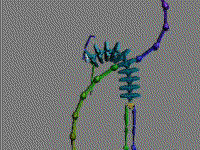
[v.0.7] initial version
Start your max, go to maxscript/run sccript, select the springmagic_07.msc and have fun =)
[v.0.8]
‧The bone chain twist motion is now available .
( twist motion is about rotation around each bone's local X axis )
‧press ESC to cancel simulation
‧Some bugs fixed.
[v.0.9]
1.support C.A.T
2.set bones number to calculation
3.support linked object(the object must align x axis)
[v.1.1]
1.remove spline bake key
2.add scale motion option
| Attachment | Size |
|---|---|
| springmagic_0.9.mse | 15.68 KB |
| springmagic_v1.11.zip | 12.7 KB |

Comments
there is a bug specially on
there is a bug specially on max2021+ that is removing the bones at some point and the geometry as well. It as them in the structure but is no where to find them in the scene, as for the geometry it chops vertex from it and even on export it has it as chopped mesh.Can you you fix that issue when you have time? Thanks.
same problems here... It
same problems here... It shows the CAT bone position as, 100000000.0m
I am facing the same
I am facing the same problem.
How did you solve?
Get Some Bug with CAT bone in MAX 2020
It seems that MAX 2020 have a lot's of bugs and headaches... and in this Update Great SpringMagic Script caused to disappear CAT bones in some cases...
not Hide nor deleted but it's gone and all meshes that linked to it has gone too.
Aslan Tamjidi
too want gravity.
animation legend
1.1 where is the spline btn?
I want use spline spring function in 1.1.
I can't find it.
v 1.1 not working
Could not get version 1.1 to work. Was excited with it's Scale Motion parameter and slight update of it's UI. But it just did not work for me in Max 2017.
I opened it, selected the first bone, as usual, and when I click Bake progress bar turns red and nothing happens. Is there something wrong with the tool, it's compatibility with max or am I doing something wrong?
===
UPDATE
Oh, so it only works with bones now!? I can't just select helper objects or something else and apply dynamics to those like before? Why would you do that... It feels like a downgrade to me.
Amazing update of that useful
Amazing update of that useful tool. Keep up the good work
v1.0 category name:Ysctool
v1.0 category name:Ysctool
can i know category?
thank you so much
my favorite script!!!!
i want to be enrolled in menubar
but i don't know category and macroScript name
give me macroScript name~ or category name