OutFiler file browser
Now it's free.
The OutFiler is a simple but powerful file browser inside 3dsmax that completely replaces standard save/load/save selected/merge/import/export dialogs. I believe folder tree much more comfortable and transparent.
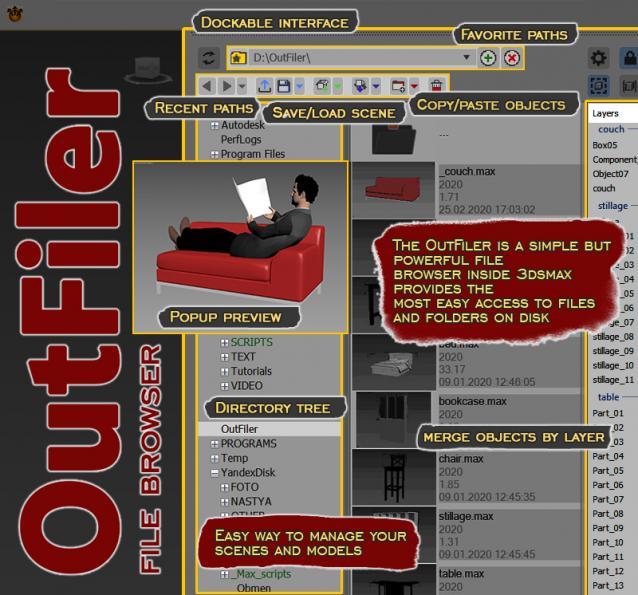
The OutFilers provides the ability to quickly find the necessary folders, save the history of movements along them with back/next buttons and recent list and the favorite paths for quick access to working scenes.
It can save and load scenes and objects and many other features. You can even merge objects by layers. And script works with other supported formats such as FBH, OBJ and others.
You can also assign hotkeys for quick copy and paste objects to another 3dsmax scene or another 3dsmax window.
Features:
- save and load scenes
- save and load objects
- merge objects by layer
- copy and paste paths
- favorite paths
- recent paths and files
- assign operations to hotkeys
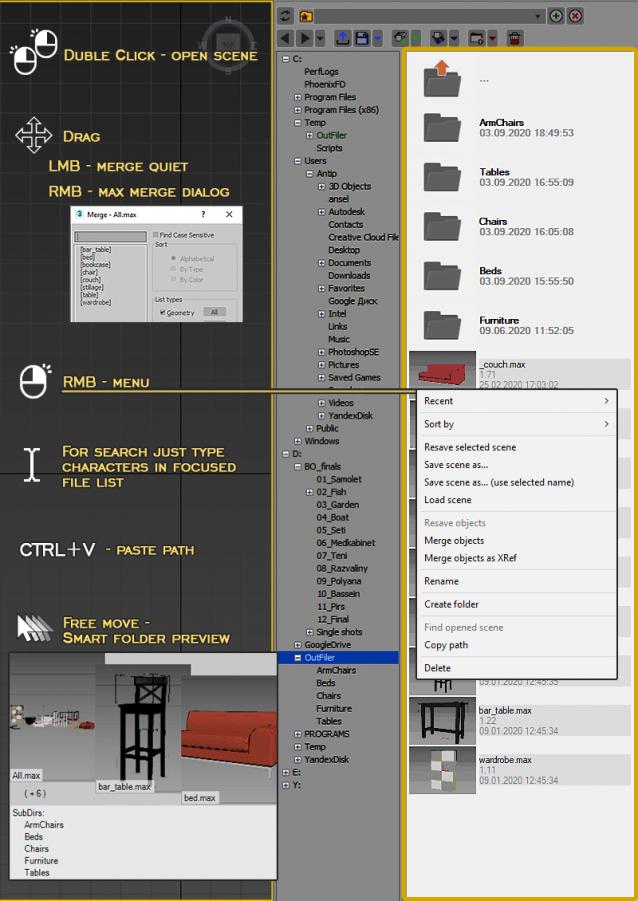
OutFiler performs operations in the background. You don't need to wait for the interface update.
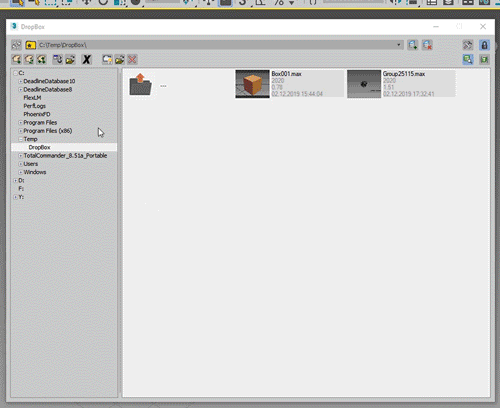
Versions History:
---------------------------
version 2.2.1
-Fixed drives list update
---------------------------
version 2.2
-Added drag&drop to/from windows explorer and other apps
-Added Open in new 3dsmax window
---------------------------
version 2.1
-Added sorting by name and date (context menu)
-Added formats support (3ds, abc, ai, dwg, dxf, obj, skp)
-Added scripts support (ms, mse, mcr)
-Added find opened scene (context menu)
-Added recent paths
-Added forward/backward navigation buttons
-Added search files and objects by name (just type characters)
-Smart folder preview
-------------------------
version 2.0
-Renamed from DropBox to OutFiler
-Added folder tree
-Added folders preview
-Added window floating and dockable mode
-Added scene save and incremental save
-Improved interface customization
-Improved speed
-Implemented background updating for file list and folder tree
---------------------------
version 1.6.2
-Added option Collapse geometry when save
---------------------------
version 1.6.1
-Added small preview icons
---------------------------
version 1.6
-Added isolation while saving
-Added saving objects to separated files
---------------------------
version 1.5.5
-Adapted for 3dsmax 2020
---------------------------
version 1.5.4
-Added drag&drop
-Added merge options
---------------------------
version 1.5.3
-Fixed illegal characters when file saving
---------------------------
version 1.5.2
-Added merge by layer
-Added merge as XRef
-Added uninstall
-Added files changing monitoring
-Added settings
---------------------------
version 1.5.1
-Added hotkeys
-Added choosing max version while saving
---------------------------
version 1.5
-New UI
-Added UI properties saving
-Added folder list
-Added preview
---------------------------
version 1.0
-First release
---------------------------
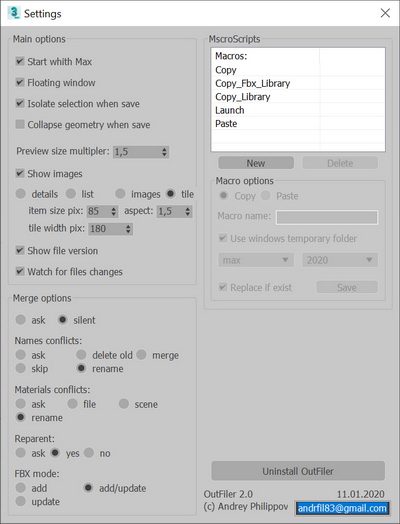
Installation
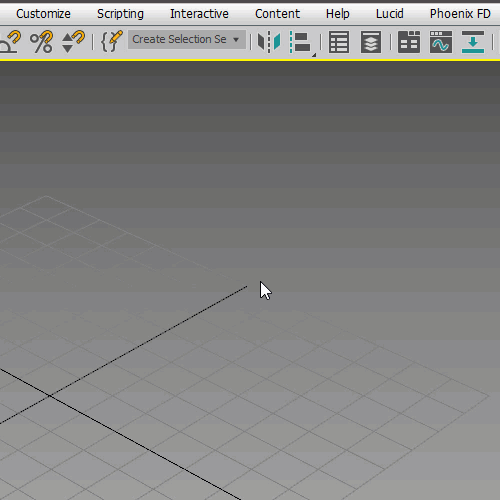
Assign Hotkeys
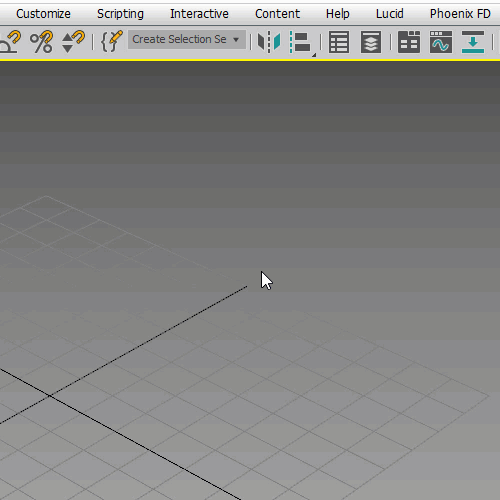
Customization
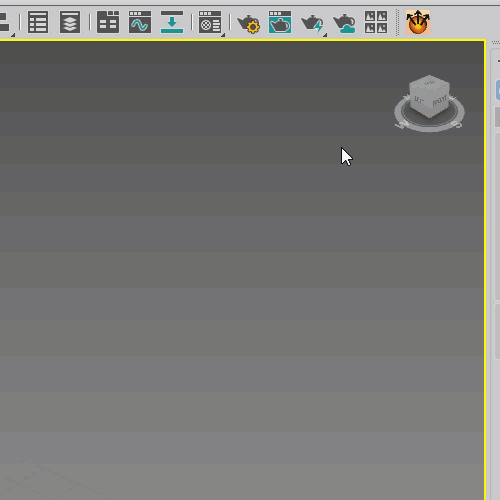
Save scene
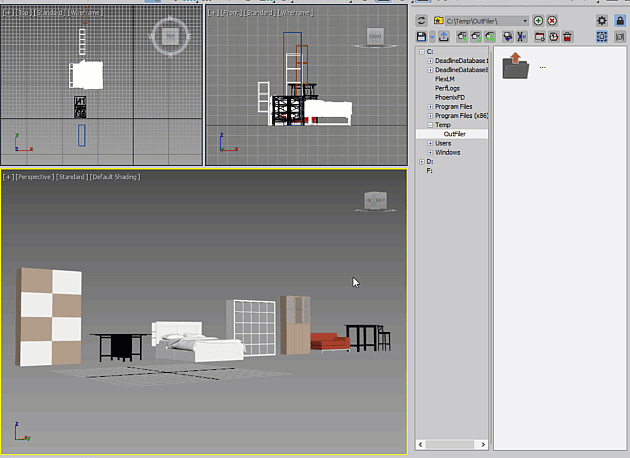
Save objects
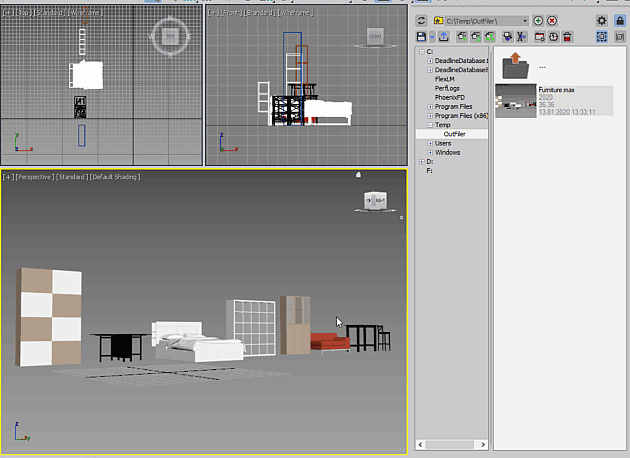
Merge files
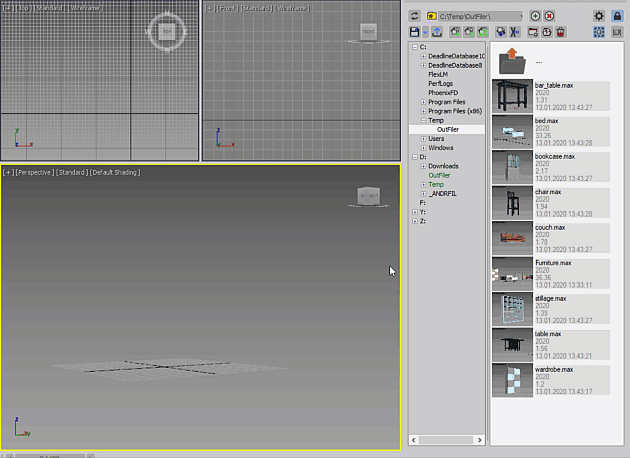
Objects and layers in files
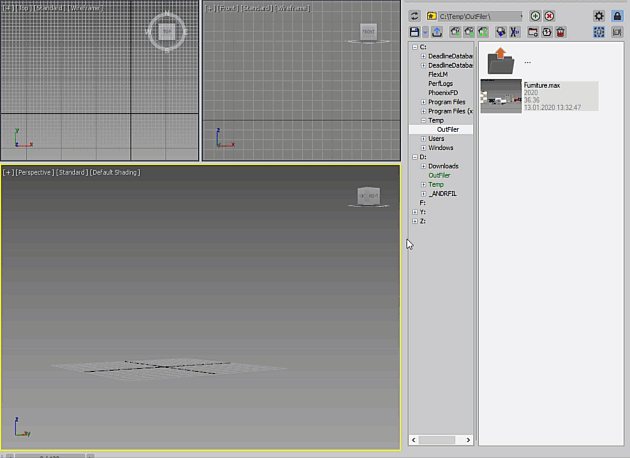
Thumbnails display problem fix:
https://knowledge.autodesk.com/support/3ds-max/troubleshooting/caas/sfdc...
--------------------------------------------------------------------------------------
Download URLs:
gumroad: https://gumroad.com/l/rMayt

Comments
xref includes
Hi andrfil, thank you for this script it's very useful! I would like to suggest a feature for the next update: is it possible to merge the controller (and maybe material) by default(or have an option to) when we add an Xref? The problem is when I try to copy the newly insert Xref, it copies from the insertion point..
thanks!
Thumbnails
Tell me, are thumbnails visible in Windows Explorer? If not, you must first solve this problem, because the script takes a preview from the file.
Now I can not test the script in 3dsmax 2019, so answer this question first.
Also problem may be that in the settings of the 3dsmax is not set save the preview. Check it please.
@andrfil, Correct me if I am
@andrfil,
Correct me if I am wrong, but I believe the link only discusses an issue of a max file not able to preview in the open/save dialog of 3ds Max. However, this is not the case. For me, it is the preview thumbnail within your script that does not show up. Instead it just displays the 3dsMax icon.
Thumbnails
Mr.Neilen, I did not test the script in 3dsmax 2019. But most likely the problem is the same as in other versions. Try to see this link:
https://knowledge.autodesk.com/support/3ds-max/troubleshooting/caas/sfdc...
all my preview objects not showing
Hi, I using your script in 3ds Max 2019. However, when I hover over a file it previews it as a 3ds Max icon. I made sure I had saved the file, but nothing changes. Did I do something wrong?
Thanks a lot for the
Hello Igor! Thanks a lot for the feedback!
Great 1.5.2 update
Great 1.5.2 update Andrey, thank you for your effort on this greatly useful tool !
Save files in previous versions
Okay Igor. I will try to add your wishes to the script. I think I can do it at the beginning of next week.
Thank you for your interest in my work.
Save files in previous versions
Thank you for your answer Andrey, i just purchased your tool.
Please see if you can add quick hotkey mode for copying and pasting between higher and lower max versions (and the same max versions as well) or FBX, this would give us more speed and less clicks whenever we really need it. When this "hotkey mode" is active, we don't need any new objects on the list, basically the script would work as copy paste objects script (free script by Cristopher Grant), but with great addition to work between different Max versions and with FBX.
Also, in File name dialog on your screenshot, please make your script remember current Max version and active Max/FBX radio button on each exit, so when we open File name dialog next time (start the script next time), the same radio button and Max version on drop-down meny will be selected automatically.
I will test if saved objects keep all asset paths, i suppose this will work as it should.
Thanks again for your work, i will update you with my impressions soon...
Igor
Save files in previous versions
The ability to save files in previous versions is present in the script. Hotkeys are not implemented now. Maybe I will add it in the future.