Universal Transform
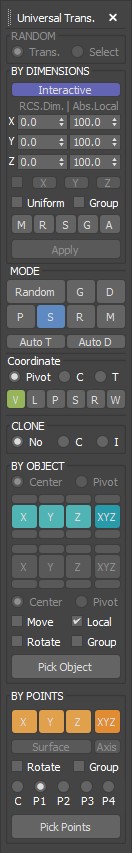
Universal Transform has Alot of Featuers for Moving Rotating Scaling Randomizing Scattering Objects and Working with Pivot and Working Pivot and More .
The Script has 5 Modes (Move, Rotate, Scale, Pivot, Random) . and 3 Type of Auto Switching to Switch Between Them (to not Get Confussed) .
The 3 Auto Modes is (Auto T, Auto D, and The MacroScript (Universal Transform - Auto Switch)) .
- it has 3 Options :
1- By Spinners or (Type-in) .
2- By Object (Picking another Object from the Scene) .
3- By Points (Picking 1 or 2 or 3 or 4 Points) deppend on The Mode you Working on (Move, Rotate, Scale, Pivot) .
- The Main Thing is that this Script Apply the Changes to Selected Objects or Groups (No Selection Nothing Happen or Some Random Errors :) )
- Almost Everything in The Script Has a Tooltip to Explain what it should do .
- The Script is Deppend on (Reference Coordinate System and Center) and Support All Type of it .
- From Clone You Can Choose Between Copy or Instance or NoCopy .
- On Scale Mode the Left Spinners are for Scale by Dimensions .
How to Install or Uninstall :
Drag and Drop (Universal Transform v1.0.mzp) to Max Viewport or Run it from (Scripting Menu - Run Script) .
- Add Extended Measure Show Dimension of Selected Object in View and Local Axis or Picked Object Axis .
- About Transforming BY POINTS :
- PIVOT and MOVE Modes - 1 or 2 Points .
- ROTATE and SCALE Modes - 2 or 3 or 4 Points .
- Problems in The Video Fixed .
- The Color of Rubberban for Making Group is Magenta
- Note: Transform [BY OBJECT] (PIVOT MODE) Work in (VIEW COORDINATE) if the current reference coordinate system is VIEW or (LOCAL COORDINATE in all other Cases) .
- Add Random Mirror Mode (After Checking Random Mirror Button you need to Check Axis Button to Apply the Mirror on this Axis)
*NOTE : The Mirror Depends on Current Coordinate System and Center .
Extended Measure Tools :
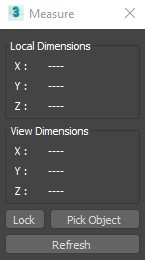
Scale by 3 Points Fixed
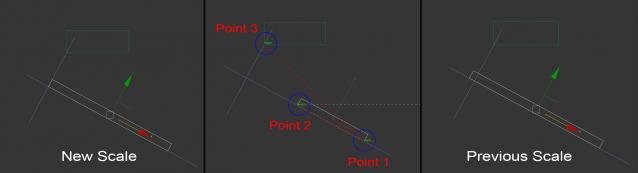
Random Mirror :
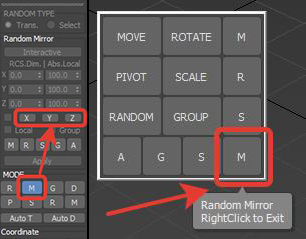
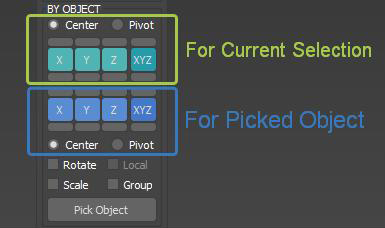
- Fast Scatter Work on All Selected Objects .
- Add Separate Axis to the other Two Transforms Option For BY OBJECT Alignment .
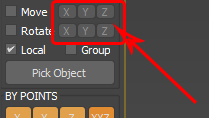

Comments
UPDATE Version 1.31 :
- The Macros (Button + Shortcut Scripts) not Working Properly Fixed .
Youtube, Gumroad
I Think you Have the Normal
I Think you Have the Normal Version Installed and the new installer trying to delete the extended version, if that is the case then no problem everything will work fine .
Youtube, Gumroad
if you can copy the listener
if you can copy the listener (F11) copy the red Text .
Youtube, Gumroad
Work in 2016?
Hi.
after installing it generates an error and sends a path where it cannot read the script
UPDATE Version 1.3
UPDATE Version 1.3
and Added Extended Version with more options .
Youtube, Gumroad
Download Link
The Download Link Fixed .
Youtube, Gumroad
UPDATE Version 1.19 :
- Add Random Mirror Mode (After Checking Random Mirror Button you need to Check Axis Button to Apply the Mirror on this Axis)
*NOTE : The Mirror Depends on Current Coordinate System and Center .
- Keep old Array When Applying New Array on New Selected Object , Fixed .
Youtube, Gumroad
UPDATE v1.18
Fix wrong [BY OBJECT] Alignment in (MOVE MODE) and (PIVOT MODE) .
Youtube, Gumroad
:)
thank you too for the great job
:)
Ohh, I forgot about that coz am hidding the trackbar.
I will fix this and I already fixed scale in local axis with 3 point not at the same line.
I'll upload the update soon , thanks for mentioning that.
Youtube, Gumroad