Align Pivot - set of scripts to managing pivots
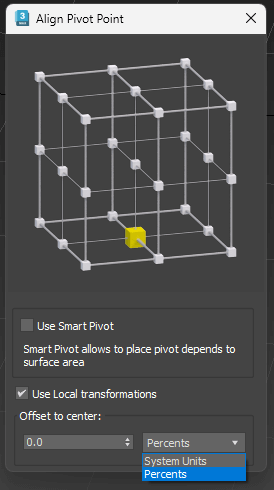
Align Pivot (Smart/Standart) with Interface
Set Pivot by specifying the location point
Has multiple modes
Standard mode (Smart Mode is off ):
Pivot is set depending on the bounding box of the object.
Smart Mode:
Pivot is set based on the surface of the object, not just its dimensions
Use Local Transformations:
Pivot is set to the object’s local coordinates
If disabled – in world coordinates
Offset to Center:
Offset Pivot to the center. Can be specified in percentage or system units. Supports positive and negative values.
Applies to all selected objects. In closed groups – this applies to the entire group, Pivot of objects inside the closed groups will not change.
Pivot Align: Smart vs Standart mode
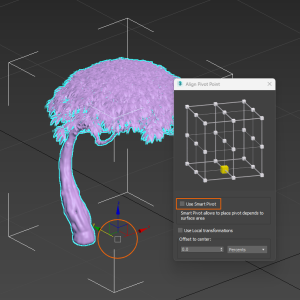
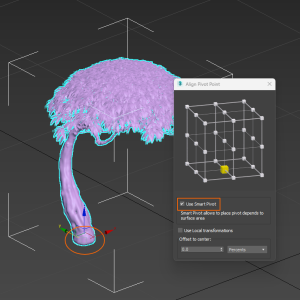
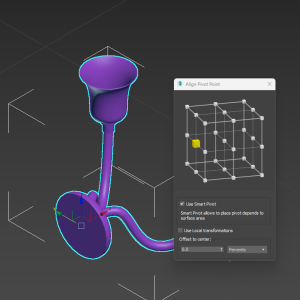
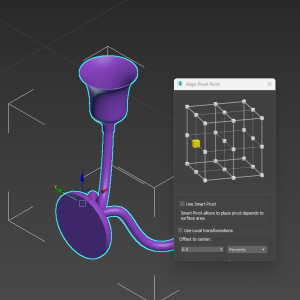
Align Pivot (Smart/Standard)
Precisely the same as the previous script, but the Pivot is set in one click, without displaying the interface.
Used the values, specified by the previous script.
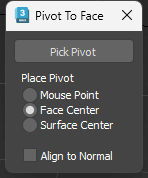 Align Pivot to Face (with Interface)
Align Pivot to Face (with Interface)
Mouse point
Pivot is placed on the Face at the mouse click point
Face center
Pivot is placed in the center of the clicked Face
Surface Center
Pivot is placed in the center of the clicked surface
Place Pivot: Mouse Point/Face Center/Surface Center
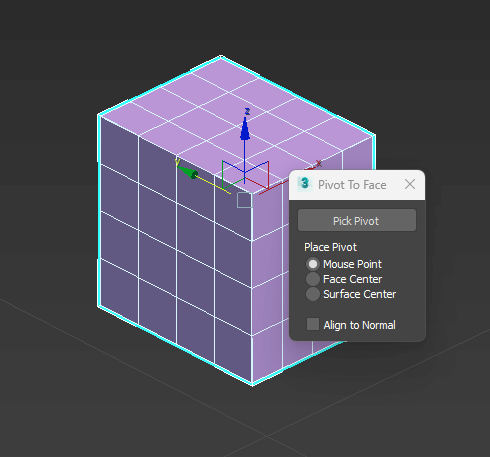
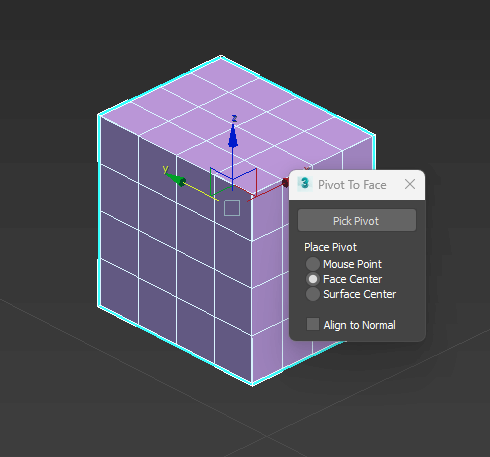
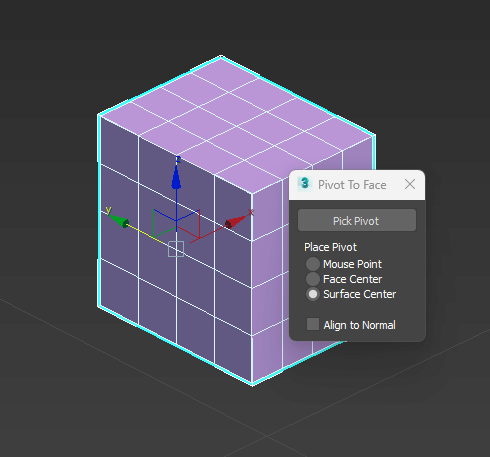
Align Pivot to Face
Precisely the same as the previous script, but the Pivot is set in one click, without displaying the interface.
Used the values, specified by the previous script.
Align Pivot (Using Snap)
Align Pivot using snap to Vertex, Bounding box, or Face center
Reset Pivot – resets the Pivot position to default
Align Pivot to Center – sets the Pivot to the center of the object
Align Pivot to Bottom – sets the Pivot to the bottom of the object, depending on its surface (in world coordinates)
