Copy Paste Image
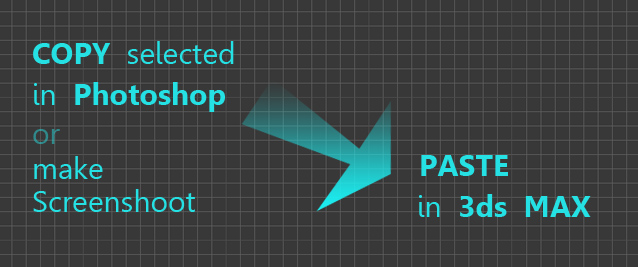
Just simple script to paste image form windows clipboard to 3ds MAX (as reference plate)
It can be used to copy paste selected from Photoshop, screenshot or web page
It reads proportion of image and creates plate with correct aspect ratio.
To try:
Drag and drop to 3ds max window
How to install :
use my other script - > Favorite Scripts:
1. Install Favorite Scripts (drag and drop to max)
2. place on toolbar (customize -> category Pixamoon)
3. run Favorite Scripts
4. settings
5. choose your favorite scripts root folder
6. create "IO" or "Edit" folder
7. copy "CopyPasteImage" script there
Versions:
v0.54
- fix - mirrored UV in X or Y
v0.52
- creates Plate and BitmapTexture without Real-World Map Size
v0.49
- few more fixes - save / load settings
v0.47
- fixed error when press OK
v0.45
- save settings:
- change Image temp folder ( small "s" button )
- opacity
- dialog position
- OK and Cancel buttons
v0.40:
- opacity slider
- align to X, Y,, Z
Coming soon:
- paste image files (Ctrl-C on selected jpg in explorer)
- auto align plate to active vieport
- scale plate
- crop
- collect to project textures folder
- save / load paste settings from ini file
Let me know what you think and if you have any suggestions,
Enjoy!
Pixamoon
.
.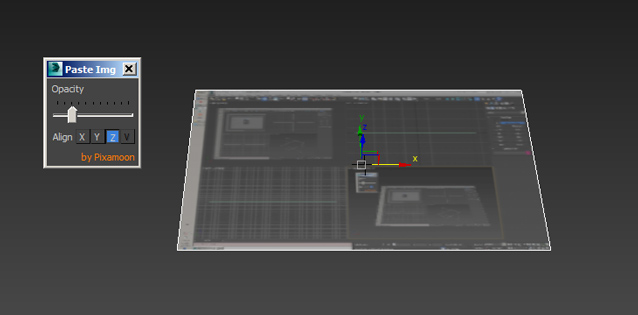

Comments
re: gamma
Thanks,
I'll double check it and fix in next version
New version coming with crop too (for screenshots)
Gamma
I got some problems with gamma http://SSMaker.ru/9ba0d60d/
It is a bug or a feature?
If I disable gamma correction in 3dsMax Preferences then texture loads in proper gamma. But this is not a solution! Please fix this, because script is very handy!
super!
Super time saver!
Excellent!! It`s a big time
Excellent!!
It`s a big time saver :)