Custom Align
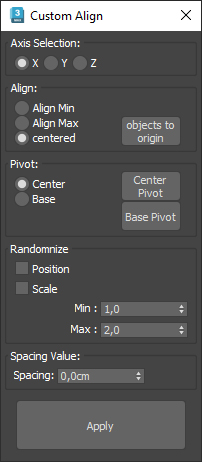
This script is intended to align objects with a given spacing. You can randomnize position and scale and choose between object center or object base, you can also align to min and max, this is especially useful for randomizing books on shelves or any similar task like populating supermarket shelves or if you have to space different size objects evenly.
If your pivot are centered and you 've choosen base pivot, your objects will move from their initial positions, the opposite is also true so make sure you press "center pivot" or "base pivot" button first to be shure that all your objects share the same "type" of pivot.
the initial objects position will be kept unless you choose random position option.
Groups are treated like one object so if you need to apply the script to group members you have to open the groups and select the objects not the groupheads ( the pink dummys ).
Installation : drag and drop in the viewport, then go to customize, customize user interface, tool bar, category "SimonScripts"
You can disable "Fixed Width Text Buttons" in customize, preferences, general, ui display
update 1.1: the spacing spinner is now realtime, and i remove the beep sound when "no objects are selected" error message pops
