DoGravity
A utility for placing objects at the right height on complicate grounds.
Especially usefull when placing quickly great numbers of peoples, plants and cars on a big area with streets,parks and trottoirs at different heights.
Simply place them on a plan view and then run this utility.
Quite similar to the Drop script for Sketchup, but with some more control.
Just drag and drop the .mzp file on Max and click on Install. You can now run it from the "Mirza" submenu in the "Tools" menu, or make a button in a toolbar via customization.
This is how it works:
-Select the objects to be the "Gravity sources" (i.ex. all objects that can be used as ground) and click on "get selection".
-Select the objects that will drop and click on "Do gravity" , that´s it!
notes:
-The objects are placed on the highest point of the "gravity sources" in their vertical axe.
-The gravity sources are kept in memory so you don't need to select them each time.
-You can choose to let the objects follow the terrain's normal, or to let them be vertical.
-Choose "only downwards" to fall on the nearest ground under instead of the highest.
(for ex. if the objects are in a building and needs to be on the first slab under them instead of the highest slab)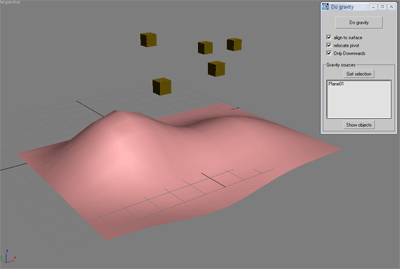
| Attachment | Size |
|---|---|
| Gravity.gif | 22.05 KB |
