DropToSlate
Version:
1.30
Date Updated:
06/04/2023 Enhance your Slate Material Editor

Additional Info:
Drag bitmaps in correct format
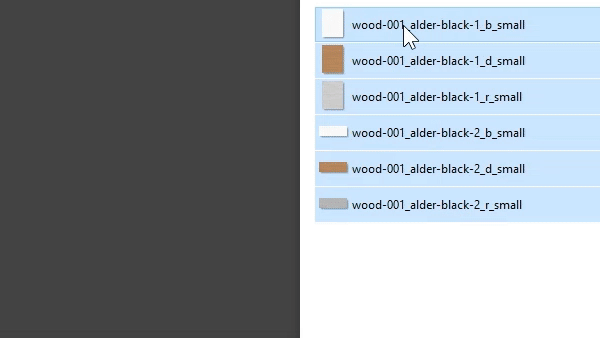
Resize textures proportinally
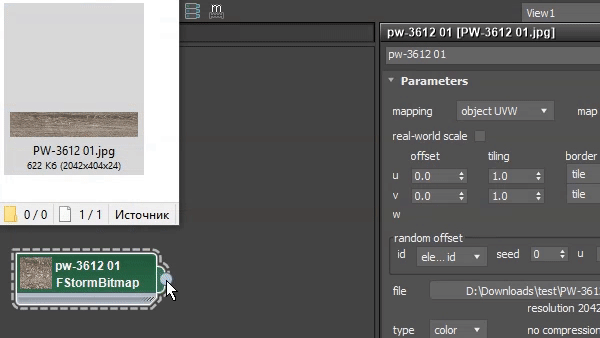
Size presets in any units
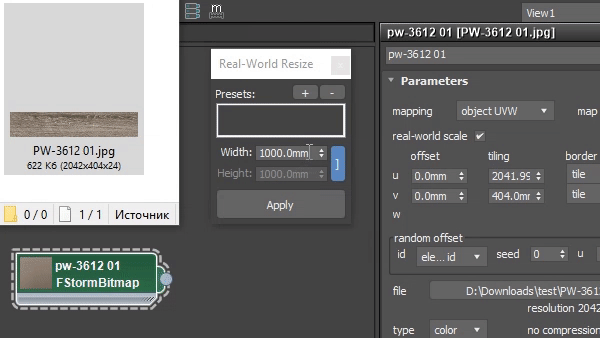
More features
Common:
- Gamma override if dropped with hotkey (Shift, Ctrl or Alt)
- Open Resize if dropped with hotkey (Shift, Ctrl or Alt)
- Set Spherical mapping for *.hdr & *.exr files
Render specific:
- FStorm: Set gamma 2.2 for *.hdr & *.exr files
- V-Ray: Drop *.hdr & *.exr as VrayHDRI
- Corona: Use CoronaBitmap, Vray HDRI or Bitmap
- Redshift: Use RS_Bitmap or Bitmap
Slate options:
- Drop bitmaps with relative paths
- Open first dropped texture in Parameter Editor
- Focus Slate after drop
- Disable "View - Auto Open Nodeslots" on 3dsMax start
- Fixed "duplicating View1 after Reset" Slate bug
Version Requirement:
3ds Max 2013-2023, 2024.1 and newer 
Comments
[1.18] - 2020.02
Fix. RedShift bitmaps without Vray installed.
Redshift Bitmaps are not being created without Vray installed
Hi, great script!
I am using Redshift 3.0.14.
RS Bitmaps are not being created unless Vray is also installed on the computer. Without Vray installed, maps are created as "bitmap" even when Redshift is the active renderer and "Use RS Bitmap" option is checked for DropToSlate Settings. With Vray installed, RS Bitmaps are created when active renderer is set to Redshift.
Thanks.
Thanks
Works like a charm, thank you!
[1.17] – 2019.12
Improved. Get resolution for *.hdr and *.exr is much faster.
[1.16] – 2019.12
New. Load *.hdr and *.exr files as spherical images option.
Fix. Removed *.hdr and *.exr exclude for resizing.
Fix. Load previous width/height in Real-World Resize.
I will add this option
I didn't think that somebody could use hdr that way :)
Well, okay it seems we need one more option.
_______
UPD.
Implemented.
.exr file resize
Hey. First of all thanks for the most recent implementation of VRayHDRI support. Works great (totally forgot to say thank you when you updated it)!
Just wanted to flag something. When an input is an .exr file, the resize function doesn't work. I'm guessing that was done on purpose so you wouldn't change the behavior of .exr files used for lighting. However, .exr files are also used for high quality displacement maps and at least in my workflow, I'd input displacement maps more often than .exr light textures. So in the end, if I drag and drop a texture pack - diffuse, ao, gloss/rough, normal and displacement, I'd always have to go and do the displacement size manually.
Not sure where I'd really mess up an .exr map that I use for lighting, as I'd never use the script on such a map. So if this is not working for "protection" reasons I don't think it's necessary. Otherwise, it just might be something that was overlooked. Will be happy to hear your thoughts!
P.S. As I was writing down this comment I've noticed that .exr files are also imported by default with spherical mapping which can also contradict with their use in some scenarios like the one mentioned above. Perhaps you can make this as an option that you can turn on/off in the settings?
[1.15] – 2019.11
New. (Corona and Vray) Use Vray HDRI option.
The default one
Use the default Gamma space that VRay uses for VRayHDRI maps. Type: Inverse Gamma, Inverse Gamma: 1.0. This is the same as Gamma Override 1.0 for Bitmaps. So this is the correct gamma space for all Value/Data textures. All Color textures need to be set to Type: sRGB (when set like this, the Inverse Gamma value doesn't do anything). This is definitely more logical setup when compared to how 3ds Max deals with maps by default - all inputs by default are considered to be sRGB images and come in with Gamma correction. However, when you think about it, most maps that we use are actually Value/Data maps. It's Diffuse vs Roughness/Glossiness + Normal + Displacement + Bump. So you should leave the default setting of the VRayHDRI map mentioned above which will also speed up the work a bit as usually the only map that will need to be addressed would be the diffuse map.
All Bitmaps as VRayHDRI
So, I've implemented this feature for Vray and Corona renders, but I'm not sure what gamma "Color space" should be by default in VrayHDRI. None, Inverse, sRGB or 3dsmax? Vray default is Inverse 1.0 but it looks wrong for all maps except HDRs