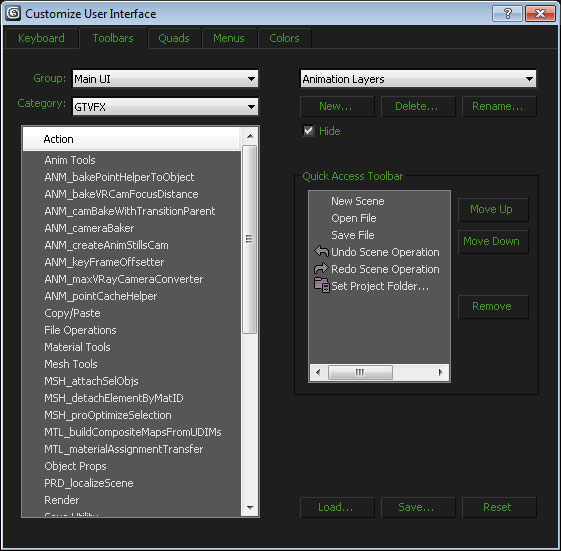GTVFX-TCH_propertyLister
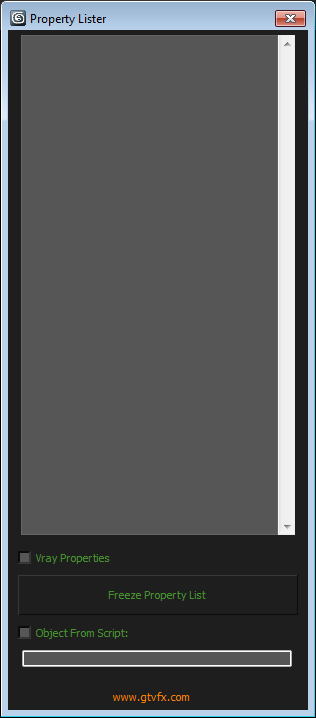
This tool will list the properties of any object you select.
The title of the dialog will change to the Class Of the selected object and the Name of the selected object.
You can press the "Freeze Property List" button to prevent the dialog from updating with each new selection.
You can copy the text from the dialog, so this is usefull if you're writing a script and need to find which property you want to control.
If you need to list the properties of something that you can't select (Like a material...) you can use the section at the bottom of the dialog. Check the "Object from Script" box and then enter the Maxscript line for what you want to see the properties for. (fe: VRayMTL(), meditMaterials[1], etc...)
To install just drag the download .MZP file into the 3dsmax interface. You should get an Install dialog.
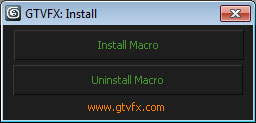
This tool will install a macroscript that can be accessed from the Customize User Interface dialog within 3dsmax.