Quad Chamfer
Version:
1.55
Date Updated:
06/22/2011 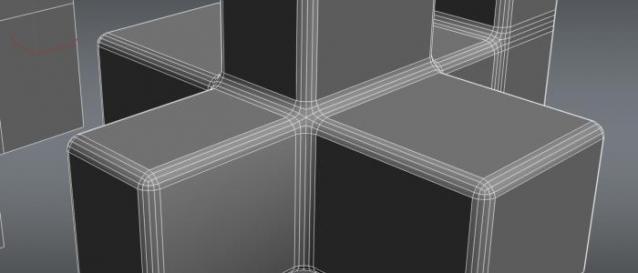
Quad Chamfer is a 3Ds Max script that produce all quad chamfers, unlike the normal 3ds Max chamfer which produces a lot of triangles.
Here are some of the benefits you get:
•You get better results if you use Quad Chamfer in conjunction with turbosmooth
•No more unwanted pinching
•Great topology
•And many more other benefits over the normal chamfer

Comments
1.42 - Exposed the
1.42 - Exposed the quadChamfer functions to maxscript (you need to have the quad chamfer script open, be in the modify panal, be in editable poly, edge subobject selection, one or more edges selected)
quadChamfer.interactiveQuadChamfer (float amount) (int iterations) (optional)(bool silent:false) -- for round chamfer
quadChamfer.interactivePQuadChamfer (float amount) (int iterations) (optional)(bool silent:false) -- for parallel chamfer
quadChamfer.interactiveFQuadChamfer (float amount) (int iterations) (optional)(bool silent:false) -- for flat chamfer
returns ok on succes and undefined on failure
use the optinal silent variable to turn off the error messages
https://mariussilaghi.com
Thanks for the clarification,
Thanks for the clarification, as I said I am new :D - Glad it bought this baby.
1.41 - Fixed crash when
1.41 - Fixed crash when another modifier was pressent
benjitho - that how it works, a chamfer of iteration 1 produces 3 edges,iteration 2 produces 5 as so on, if let's say I had 2 or 4 edges It can't produce all quads
no, it doesn't produce double chamfer, try it on more complex selection and see the difference
https://mariussilaghi.com
1.41
Hi, just wondering what the new point release includes if anything (1.41)
Also, is it meant to make a double chamfer (I am new to max hard to explain)
Using a box and selecting four top edges using your script I it set to 1 interation but it keeps the orignal edge where as max doesn't; so for instant, I chamfer with max, I end up with 2 edges, with your script I end up with 3..
Hope this makes sense.. =(
sorry, due isp problems i was
sorry, due isp problems i was offline for a couple days.
marius, i just downloaded v1.4 and loved that you included parallel chamfer.
mwaif, icon is great.
and in respect to obliviboy and a slight disrespect to autodesk, i also share jokermartini's point of view.
Genius. A must have for any
Genius. A must have for any serious modeler.
Autodesk are you listening?
I respect the time and effort of the creator of VG2MAX scripts, but some of the ones I have tried have been a little funky in there execution, including the previously mentioned edgechex.
Anyway competition is good for the end-user. As they say, snooze-you-lose.
I own edgechex, it doesnt
I own edgechex, it doesnt have quad chamfer feature. It just has standard max chamfer and parallel edges and its 2-3 times more expensive than this one. This one is much better and it's updated very often. I'm sure we'll see it as a modifier very soon.
No one likes paying for anything in the world but in reality....
You more so would be paying for a functionality that you would like in max but is non existent. And in all do respect to "obliviboy" for creating this great script. You would be paying for the time, efforts, and resources that he spent to make this script possible. Otherwise you'll be without these functions, most likely for a long time knowing how autodesk is, unless you spend the hours to make it. I can promise you it would be worth the money to purchase.
John Martini
Digital Artist
http://www.JokerMartini.com (new site)
This is payware!
Although your script seems very useful I hate paying for functionality that should've been in MAX in the first place.
If you do want to pay, then also have a look at this:
http://www.vg2max.spb.ru/EdgeChEx.htm
It also does parallel edges and is a modifier.
Thanks again
I was just about to suggest parallel edges and then an e-mail with the update shows up, you're a legend :)