Sketch It
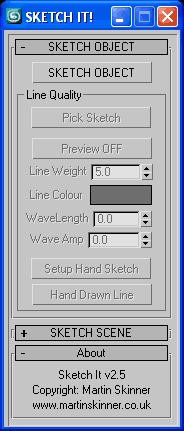 Sketch It v2.5.ms
Sketch It v2.5.ms
Maxscipt tool to create simple sketches which have a hand drawn feel.
A tool to create simple sketches which have
a hand drawn feel to them.
For use with simple scenes.
(Unless you feel adventurous)
IMPORTANT NOTE, PLEASE READ!!!!
This tool is designed to be used on simple
scenes - block models etc. If the scene is very
complex then 3ds Max is likely to hang.
If you want to use it on a complex scene then
plan in advance and break the scene into
simple sections. Each as their own file.
Then run sketch it on each file as required
and xref them all back together to produce the
final file and image.
The great thing about this tool is that the
sketch is not a render effect, and so you can
pretty much see what you are likely to get
before hitting render and crossing your
fingers.
Also it's great used in animations and not
only stills.
To get the most from it you have to put in a
little time 'cleaning' the sketch spline cage
deleting lines you don't wish to render, but
it's well worth it in the end!
This tool allows you to produce a simple
sketch of an object to show the client before
wowing them with a final polished render.
Installation
----------
Each Maxscript comes zipped, along with
a manual .txt file, and any .jpgs required.
To install the script;-
1) Download the file (follow link).
2) Unzip the file and copy the content to
your Scripts folder for 3dsMax (version 8
or higher).
That's it, you're good to go!
