TurboSmooth Pro
Date Updated:
12/21/2022 No more annoying support loops
TurboSmooth Pro is a modifier plugin for 3ds Max which produces nice smooth semi-sharp creases on your models, unlike the ugly creases that the standard TurboSmooth produces. Get it from https://mariussilaghi.com/products/turbosmooth-pro
TurboSmooth Pro also give you the ability to have linear UVs which in some cases can help in the texturing pipeline.
Version Requirement:
3ds Max 9 - 2024 
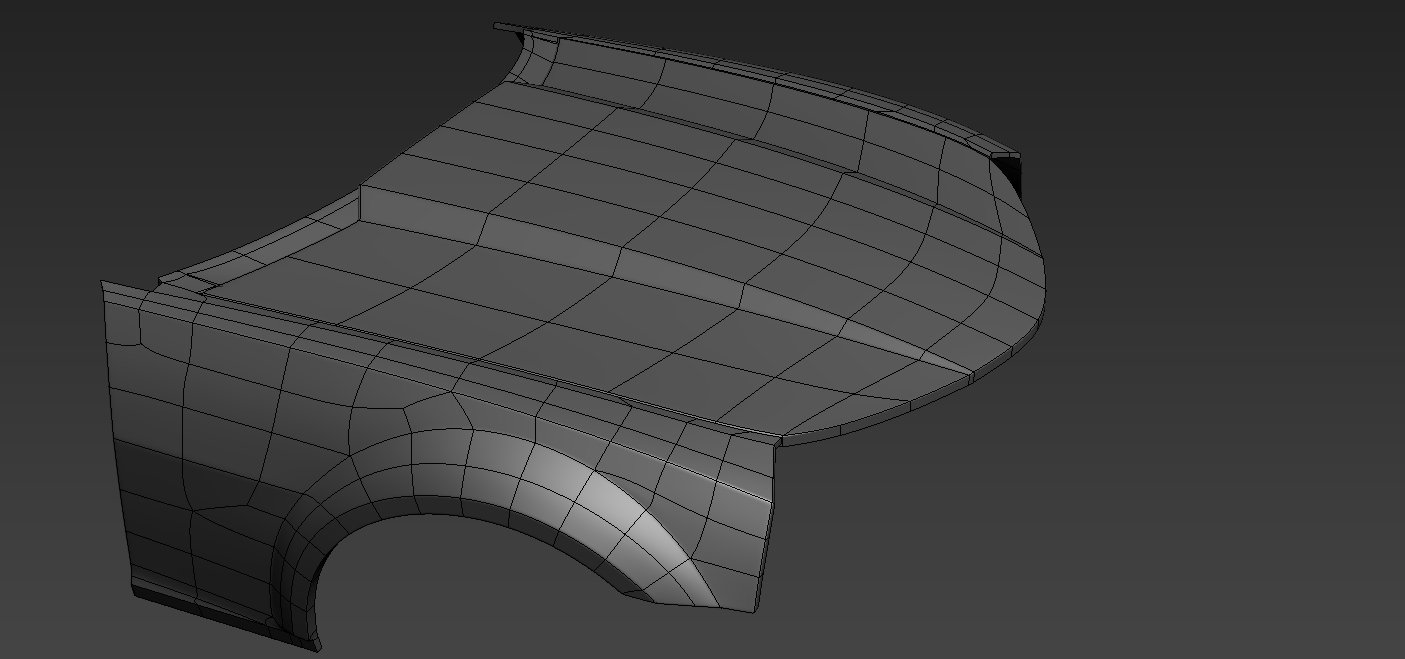
Comments
is it at all possible to have
is it at all possible to have a bias setting or slider so that subdivision edges are biased to the weighted edge of the low poly cage? this would help reduce the number of subdivisions needed for nice smooth corners. In some cases i need to crank the subs up to 4 or even 5 to get the same result as using support loops and a subdivision level of 2
Awesome Marius! You have a
Awesome Marius! You have a good eye for what needs to be improved and created some stunning work again.
Never get low & slow & out of ideas
good
i hope that you will become chief of max developement. tx
another nice one.
another nice one. but,
expensive? i have to partially agree with that on most or all your modifier plugins. why?
1) you do not provide a demo/trial version (what happened with the QCMod trial?)
2) what happened to the proxy modifier/s?
3) annoyingly no access to the sub-objects through the modifier itself.
now, two suggestions for TSPro.
1) a proxy modifier with same or similar settings as in the legacy turbosmooth unlocked.
2) a button to collapse the modifier to the base object with the proper edge loops to use the legacy turbosmooth and get the same exact result as with your modifier. (useful if you sell models online...)
TurboSmooth Pro 1.01 released
Changes in 1.01
-Added a visualize edge creases mode
-Fixed a bug that caused faces set invisible to be displayed after they have been subdivided
-Fixed a typo in the UI, "Linear" instead of "Liniar"
@recubo yes it makes use of the OpenSubdiv library
https://mariussilaghi.com
Too expensive, because Marius
Too expensive, because Marius is going to rewrite all 3dsmax tools, one after the other... in 10 years he'll cost me more than my wife.
Looks very very good, as good as cinema4d one...
I bought quadchamfer and I don't use max's chamfer anymore.
Thanks !!!
Why on earth a €40,- plugin
Why on earth a €40,- plugin can be too expensive when you payed >4K for Max alone ? 3ds Max Plugin land is not the Apple Appstore, where the market for Indie Dev's has been killed by the "We demand top quality for free or €0.79 maximum" crowd...
IMHO people like Marius, who bring the goodies and have an eagle eye for 3ds Max shortcommings and fill the gaps deserve the highest respect...
I would agree with your "too high priced" if it would be going into the hundreds, but for €40,- it's a bargain
And it's not just the creases, as i understand it fixes the usual UV distortion you get with 3ds Max's internal Turbosmooth..
Too expensive just for the
Too expensive just for the improved creasing abilities. That is the only real disadvantage of the maxs turbo smooth, but I question how much this really matters.
OpenSubdiv code?
Hi Marius, have you used the OpenSubdiv code recently released by Pixar in your modifier? ( http://graphics.pixar.com/opensubdiv )
It would be really great to have an OpenSubdiv compliant modifier inside 3dsMax.
BTW great work, your modifier definitely beats up the old one.
Impressive
Impressive stuff Marius. Definitely on the purchase list.
John Martini
Digital Artist
http://www.JokerMartini.com (new site)