VrayMtl Color Correction
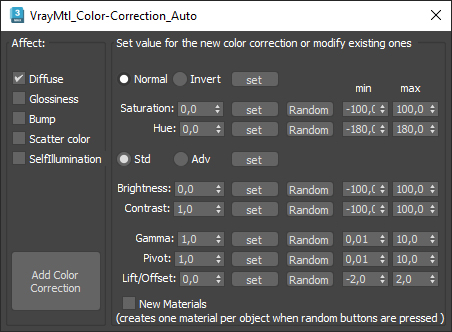
This script is intended to add and tweak settings of Color correction nodes for VrayMtl.
You can add some Color correction with any specified values on any selected material slot (Diffuse, Bump, Clossiness, Scatter color, Self Illumination),the existing bitmaps will be kept inside the color correct.
You can change any parameter afterward.
i've added some randomization to each parameter.
For example you can add some color correction on diffuse and bump with default value, then select only diffuse and choose a random hue , then you select the Bump and Glossiness and set saturation at -1 and adjust contrast or gamma to your needs. The randomize part will set a random value to the existing material so all objects with the assigned material will get a new color or new bump value.
If you need each object to get a random color or any random value, you can create one material by selected objects by checking "New Materials", then the random values will be scattered across selected object materials.
Installation as any other script, drag and drop in the viewport, then go to customize, customize user interface, tool bar, category "SimonScripts"
.
