DUM (Dynamic Utility Menu)
Version:
1.2
Date Updated:
09/03/2009 Smart utility menu for your scripts.
Easy customizable (noted inside the code).
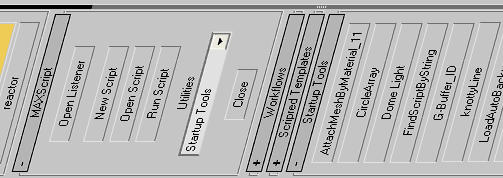
Additional Info:
Reason:
- Many people dont know alternative way for hot access to their scripts
except installing all of them as macros (MacroScripts).
MacroScripts is welcome for dozen of scripts that we use everyday,
but they difficulty to menage then they come a lot.
- Why Utility, the system menu looks better?
- The utility is most compact and most comfortably for navigation.
( For that it's called utility, right? )
Version Requirement:
3ds Max 8+ 
Comments
Hi , this scripts works fine,
Hi , this scripts works fine, just go to the Utilites panel -> max script button -> and select "Startup Tools" or other name what you gave for this.
https://www.artstation.com/artist/tituslvr
Put script in your Max
Put script in your Max "scripts/Startup" folder and it will scan on startup specified folder for .MS files there. Default folder name in script is "tools", that means it will search in "scripts/tools", but if you use different folder name, to say "my_scripts", just edit 1st variable in the script called "folder" like this:
Now the script will look in your "scripts/my_scripts" and made menu for all .MS files inside.
my recent MAXScripts RSS (archive here)
Hello, Can you explain a
Hello,
Can you explain a little better how to make this work?
Thanks
http://www.3dbybrunolopes.com
http://www.facebook.com/3dbybrunolopes