Anaglyph Previewer
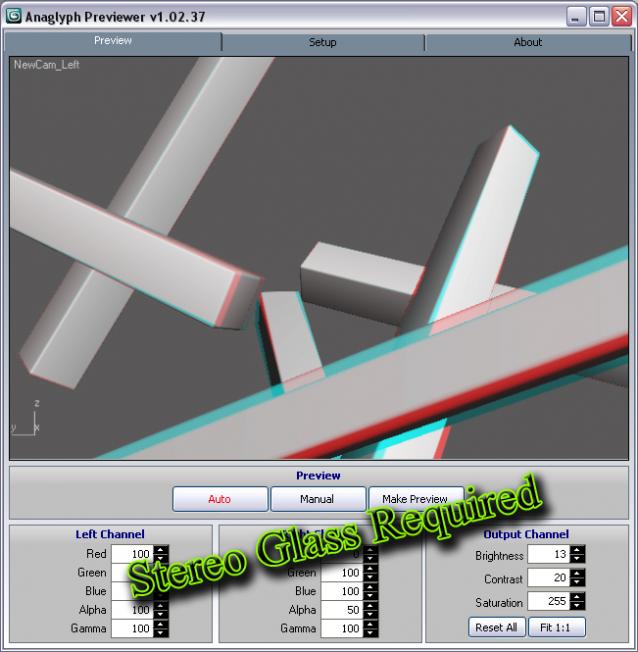
----------------------------------------------------------------------------------
1 : INFO
----------------------------------------------------------------------------------
SCRIPT NAME : ANAGLYPH PREVIEWER
3D STUDIO MAX : 2009/2010 32/64BIT
AUTHOR : MARTIN DUFOUR
MAIL : [email protected]
WEB : HTTP://MARTROYX.890M.COM
RELEASE DATE : AUGUST 07, 2009
----------------------------------------------------------------------------------
2 : INSTALL
----------------------------------------------------------------------------------
Extract the content of this archive to your '3dsmax\Scripts' directory.
From inside 3dsmax, select Maxscript->Run Script, browse to your scripts
folder and select the .mcr file and hit ok.
to add a shortcut to your toolbar and/or menu, goto Customize->Customize user interface
and find the new category named "MarTroYx".Drag the script name to your toolbar and/or
menu definition.You can also drag the .mse file into your viewport to start the script.
NEWS -->You have to delete the old .ini file if you have an old version installed since
NEWS -->new settings has been added....(your3dsmaxfolder\\Scripts\\Anaglyph_Previewer.ini)
----------------------------------------------------------------------------------
3 : FAQ
----------------------------------------------------------------------------------
Q: Why's one of my viewport's flickering ?
A: In order to render the output image, the script has to take a screenshot of both
camera...the more depth you use, the more flickering you get!
Q: Why it is so slow ?
A: GDI+ & maxscript...but there's a couple of thing you can do to improve the framerate :
->use a smaller viewport.
->use an even smaller viewport.
->use a tiny viewport.
->set the Compositing Quality to Highspeed.
->uncheck mouse update.
->uncheck Process output.
->uncheck safemode.
->uncheck Desaturate.
Q: Why does the script capture everything in front of the viewport ?
A: In order to keep a ability to use the others viewports and interact with the scene,
another capturing technique had to be used...so just make sure there nothing in the way
when you do a make preview.
Q: I don't like your camera, can I use mine ?
A: Yes of course ! Use the two button in the setup page to pick your camera...
expect strange thing to happen throught :-P
Q: Why the script didn't remember any settings ?
A: it remember it now :-)
Q: I want to use another viewport for rendering, Can I ?
A: No, capturing viewport is always index 1!
Q: Why there's so many mispelling ?
A: I'm a french guy, if you find any...let me know! (in a polite way of course!)
----------------------------------------------------------------------------------
4: KNOWs BUGS
----------------------------------------------------------------------------------
--you can't cancel once you pressed the make preview button...so be sure you really want a preview :-)
--some codec don't work, if that the case then chose another one.
----------------------------------------------------------------------------------
5: scripts fix\changes since 1.02.25
----------------------------------------------------------------------------------
1.02.31-->Added a .ini setting to controls the internal channel swap, as I was told, it was inverted.
1.02.31-->Added a check to prevent crash if another camera with custom attribute is present in the scene.
1.02.31-->Added try/catch for viewport index in case the user has extended tools in viewport.
1.02.35-->Corrected the z-order drawing when using channel swap ...everything should be fine by default now.
1.02.35-->Added ini settings for all the parameters.
1.02.35-->Removed the safe mode .(was not activated anyways)
1.02.35-->Removed R_mode inisetting & replaced with a combobox in the setup for more easy switching.
1.02.35-->Removed ini seting to enabled Pixelop, now enabled by dafault.
1.02.35-->lot of other little fix.
1.02.36-->Fixed a major bug,that I introduced with the makepreview.
1.02.36-->fixed another bug with the makepreview if the range was equal.
1.02.36-->two other minor bug fix.
1.02.37-->Changed the contrast/brightness/saturation spinner increment to 1 to allow much more granular controls.
1.02.37-->Added a reset button, to reset all spinner to their default value.
1.02.37-->Added a Fit 1:1 button to fit the rendering view to the viewport. Note that since the inteface has a minimum size it doesn't work well on smaller view!
1.02.38-->Fixed float value with framerate spinner.
1.02.62-->many improvement since 1.03.54 :-)
1.03.63-->fixed duplicate assembly.
1.03.63-->fixed the cancel makepreview.
1.03.63-->disabled the prev button while the user input codec settings.
1.03.63-->fixed the captured codec dialog on first frame.
1.03.63-->output now automatiquely adjust it's size to fit multiple of 4...( 1-3 pixel wide black line may appear to the right or bottom depending on the captured viewport size)
1.03.65-->script now remember allmost all the settings.
1.3.68-->fixed a bug while returning the from color dialog in auto mode.
1.3.68-->added additionnal check: if a scene is loaded with a valid camera,
the script will first try to select that camera before showing the warning dialog.
1.3.68-->added directory selection dialog for the output path.
1.3.68-->removed useless bmp property, since it caused a bug sometime...will add some label to show the viewport size later on :-)
1.3.68-->added some maxlike spinner to control the numeric value ...not entirely finished, so it may introduce some bug (let me know:-)
1.3.68-->the script now save the contrast, brightness and saturation value.
1.3.69-->added back the old cam until I get the new one working...
| Attachment | Size |
|---|---|
| anaglyph_previewer_1_03_76.rar | 58.1 KB |

Comments
i'll keep an eye on this
i'll keep an eye on this then script!
Dustin Smith AKA Arcane_Raven, The modeler for the Unreal Tournament 3: Terminator Mod! [[[[[Terminator Unreal3 TC News ********** http://terminatortc.webs.com/]]]]]]
Here the new version ... the
Here the new version ... the makepreview is not implemented yet, but almost anything else from the old version should work...
Hope you like it :-P
Martin
Thank arcane raven, I've
Thank arcane raven,
I've got an update almost ready for this one ...in fact I've redone it from scratch with a new faster& more accurate c# engine ...stay tuned :-)
Martin
I Would like to thank you,
I Would like to thank you, because I appreciate your hard work on this Script! Oh Your Spelling is great for English not being your primary language.
Dustin Smith AKA Arcane_Raven, The modeler for the Unreal Tournament 3: Terminator Mod! [[[[[Terminator Unreal3 TC News ********** http://terminatortc.webs.com/]]]]]]
for those that have problem
for those that have problem making their custom camera work with the script because of parameters wire, you need to make sure that the left cam of your setup is free to be moved around while still maintaining it original constrain. one way to do this is to add a position list with a free position controller on top, the following code snippet will do it for you :
select you left cam and execute
(
old_ctrl=$.position.controller
unlock_ctrl=position_xyz()
pos_list=position_list()
$.position.controller=pos_list
pos_list.delete 1
pos_list.available.controller=unlock_ctrl
pos_list.available.controller=old_ctrl
)
if not then contact me with a sample of your camera and I may be able to help you out.
Thank,
Martin Dufour
ok , last picture was a bit
ok , last picture was a bit over exaggerated this one is more easy one the eye I think :-)
see what I mean :-)
see what I mean :-)
the one I have right now are
the one I have right now are crap , it's a modifier nvidia stereo shutter glass in which I removed the shutter and replaced with plastic filter ...but I thing the color is not right !
I want good stereo glass ...
I want good stereo glass ... what are the best glass when working with a computer lcd screen , can somebody help me , I want to be able to see what I'm doing in not anaglyph application without removing the glass every time ??
Oups sorry, wrong version
Oups sorry, wrong version ...1.02.31 is the one with channel swap ...my bad , I'll go get some sleep :-)