Auto ProOptimizer
Version:
V02.0.0
Date Updated:
08/11/2015 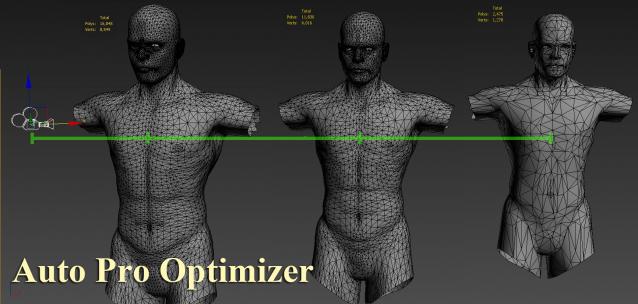
Auto ProOptimizer Add 3Ds Max ProOptimizer Modifier plus some more parameters that make "Vertex %" change automatically by distance of object from camera.
Version 2 have same function for MultiRes Modifier.
ProOptimizer Destroy the UVW but MultiRes don`t.
Version Requirement:
Max 2008+ 
Comments
Animated decimation
Hi, I'd like to use this script to give me keyframable control over animation decimation in Max 2017 (as in, I want to show the mesh decimating in an animation) but it doesn't seem to work properly.
If I put keys on the Vertex % on a normal ProOptimizer it breaks the modifier because it needs to be recalculated per-frame (I guess you overcame this). Polygon Cruncher has an Auto Recalculate option, but I need to do this to an animated Alembic model and that only gives the first frame :/
I can sometimes get it to decimate my mesh to one triangle but it doesn't respond properly to distance or give me a smooth transition. I'm not sure if it's broken in 2017 or maybe it's a scene scale issue or something, any ideas?
You might well never see this and I might find another solution, but I liked the lateral approach to animating your script's camera distance to control decimation so I'm giving it a shot. :)
Cheers,
triff
Chief Pixel Bully | http://triff.co
so useful...
... and so simple. Really good idea and work
Works even in Mx 2015, thanks a lot !