Batch Merge
Quick script to merge multiple files in a scene quickly.
Changelog from 1.3: Added support for many file formats for merging including
fbx, prj, dwg, dxf, ige, igs, iges, max, 3ds, shp, skp, stl, obj
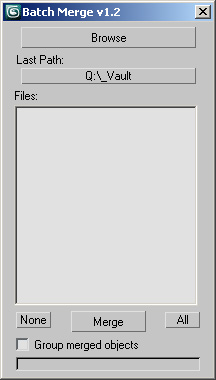
Installation:
1. Run script
2. In Max goto "Customize->Customize User Interface...->Toolbars tab->Category: ColinScripts->Batch Merge" and drag "Batch Merge" to a toolbar, click to run.
3. Click "..." to browse for a folder in which the .max files reside
4. Select the files you wish to batch merge and press "Merge"
| Attachment | Size |
|---|---|
| BatchMerge.jpg | 31.59 KB |
| batchmerge-v1.5.zip | 2 KB |

Comments
That would require a bit of
That would require a bit of an overhaul to the script honestly. I haven't had any problem seeing as any directory is just a few clicks away. I will consider doing this when I get some free time.
-Colin
Hi again Collin, This
Hi again Collin,
This scipt is just fine but can be more usefull you can add new button for every path I want to keep in memory.
Is that possible?
With practice you become a Master.
When youre the Master, start over and practice again. / Spline
Absolutely Cippall, I'll
Absolutely Cippall, I'll update it later this week for .3ds file support.
Hi Colin, Can you make this
Hi Colin,
Can you make this script or another to batch import 3ds files from a specific folder?
Cheers,
Cipriano
No problems Lewis! Let me
No problems Lewis! Let me know if it saves you time :)
-Colin
Hi Colin, Sorry to trouble
Hi Colin,
Sorry to trouble you,I am new to Max and specifically 2010,so I must have goofed somewhere.Thanks again for your generosity of spirit,
Best wishes,
Lewis.
Lews, I just got a chance to
Lews, I just got a chance to test BatchMerge in max2010, and had no problems using the installation procedure I described above. The script works great in 2010, let me know if there's still any problem or I'll consider this solved.
Have a great week,
Colin
-- see above
-- see above
Hey Lew, I just got my
Hey Lew,
I just got my hands on max2010 and will update this script in the next day or two. check back soon.
make sure also lew you are following the installation instructions. once you run the script goto customize->customize user interface->toolbars. and drop down the "category" to "colinscripts" and drag "batch merge" to a toolbar! let me know.
-Colin
Hi Colin...like your
Hi Colin...like your script...I have lots of importing to do in Max 2010...and I seem to be unable to run it...any advice or help would be appreciated.
Cheers,
Lew.