Camera Manager
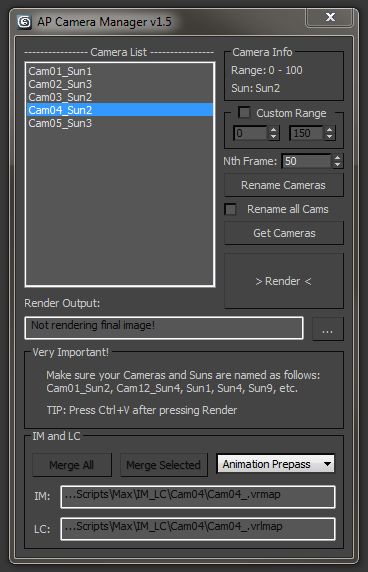
There are quite a few fly-through camera management tools out there, but i needed something that could automatically change the time output range, sun, output file name, etc.
Also, very important, use Free Cameras only (not target). The script uses the position and rotation controllers of the camera to determine it’s range.
This script also automatically names and loads irradiance and light cache maps. It includes the IRMap Merger for merging *.vrmap files. The benefit of rendering separate irradiance maps is that you can use distributed rendering. As with multi-frame incremental method, the map gets overwritten if multiple machines are being used. If you have trouble running the IRMap Merger, please follow the instructions inside this script.
| Attachment | Size |
|---|---|
| ap_camera_manager_v1.5.ms | 14.55 KB |

Comments
noleno
It’s amazing in support of me to truly have a web site that is valuable meant for my knowledge.
biostar hi-fi b150s5 motherboard
hi 3not
Thanks for your answer.
So many constraints ... I had read the details under "VEry Important", but didn't get their implications. That's a pity, but that makes this script unusable on my side. Not only I can't respect this naming convention (it doesn't match ours at all), but also I can't stick with Free Cameras only. On top of that, if we can't send rendering for all cameras in one go ... it's a no-go for me ... really a pity :(
Anyway, thanks for this useful script that will certainly fit many 3dsmax users' needs.
NicolasC
Naming your Cameras
Hey Nicolas,
The format for naming cameras and suns is as follows: Cam##_Sun#. For example: Cam01_Sun2, Cam12_Sun4, Sun1, Sun4, Sun9 etc. Anything outside that naming convention will be ignored by the script. It’s under “Very Important!” section in the middle of the script UI :)
Also, very important, use Free Cameras only (not target). The script uses the position and rotation controllers of the camera to determine it’s range.
I am planning to add batch submission in the future (but definitely not for Backburner...). For now you’ll have to send them one by one, sorry :) If it helps, the name of the current camera is stored in the clipboard after submission, so you can press Ctrl+V after pressing Render.
.
.
seems great but ...
... I don't manage to get it work. No matter what I try, no camera in Cameras List area.
On top of that, does your script handle BackBurner submission ? it would be ideal to batch submitt GI prepasses to rendernodes in one go :)
Thanks !
NicolasC