CANDO
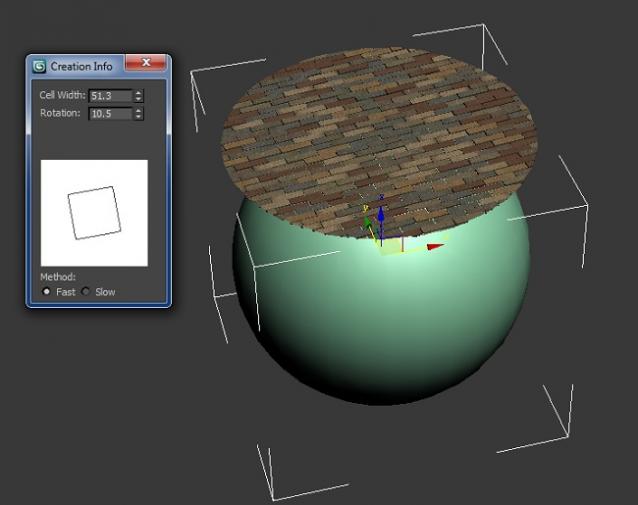
CANDO is a software for create random tiles. It is able to output tiles in three dimensions or as textures. This program can be used to create bricks, mosaics, tiles, parquet and ... .
General features of the software are as follows:
.
.
.
.
.
.
.
.
.
.
Cando version 2 is currently under construction. Using Tile in quick cases can use this simple free script. Version 2 will be easier and more powerful.
Version 2 of the program will be free for previous users.
Download how to install and use
.
.
.
.
.
.
.
.
.
.
Benefits:
- Easy to install
- Layer base
- Including default values
- Create Multi/sub-object materials
- Create random UVW Map for each tile
- Visual user interface
- Ability to create Diffuse, Bump and Normal bump textures
- ability to change Multimaterial parameters ( Brightness, Bump, Reflect, Glossy, Glossy Map, and Glossy Map Multiplier)
- Create random Extrude, Chaos, Reflect, Glossiness, Bump and Diffuse
- Includes default multi materials
- Includes default Mask
- Ability to rotate tile direction
- Ability to create tiles on uneven surfaces
New in version 1.3.0
New in version 1.2.0
_______________________________________________________________________________

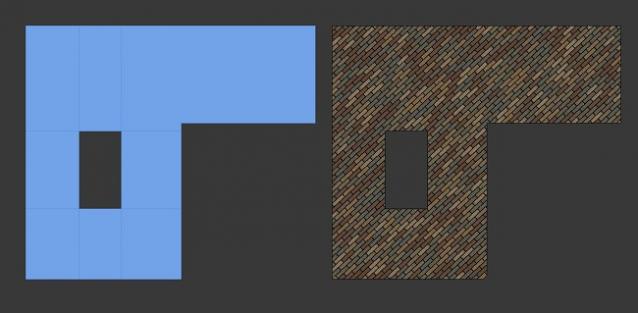
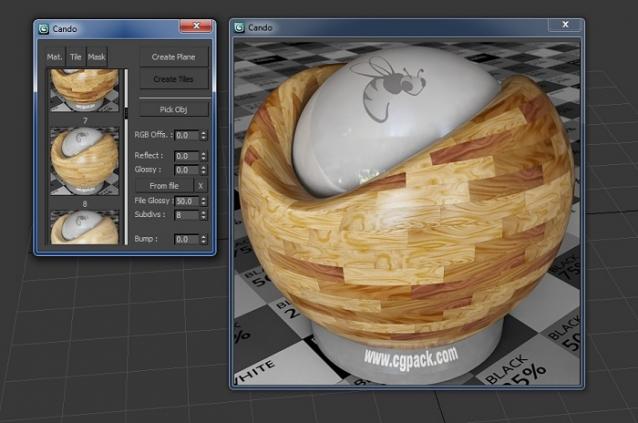
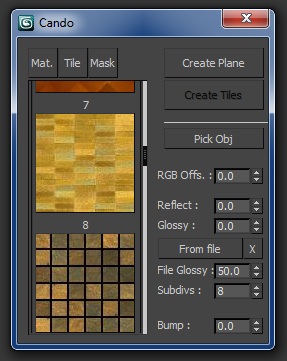
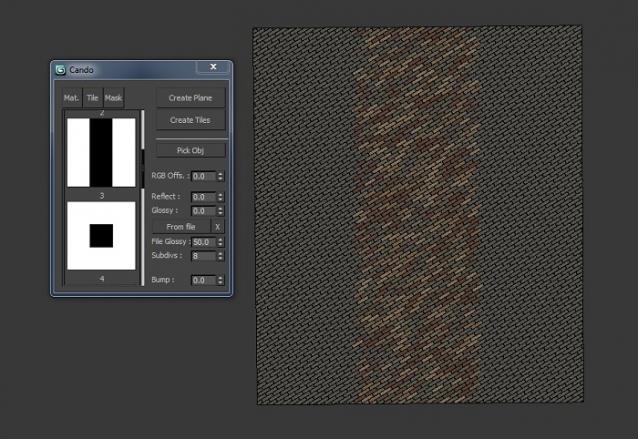
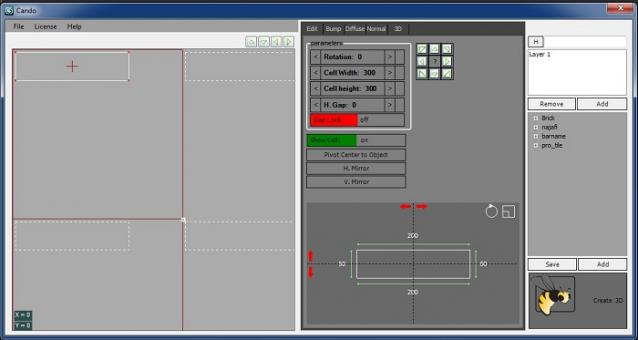
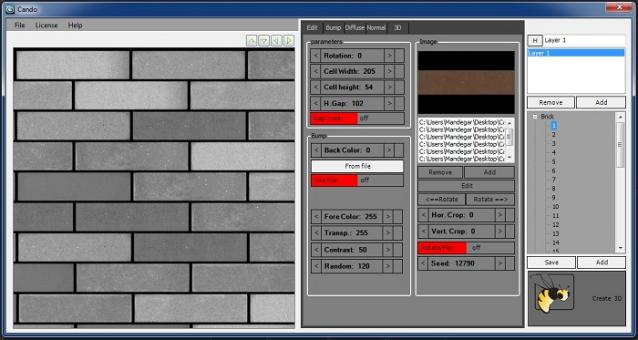
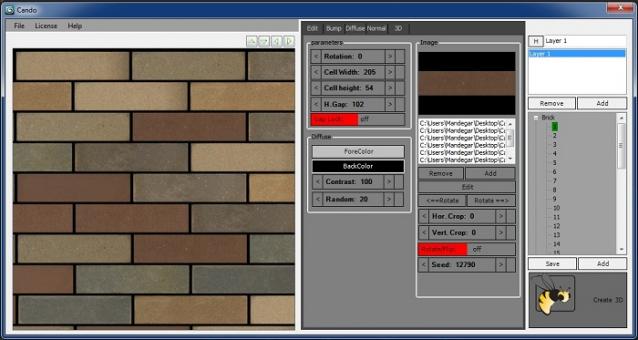
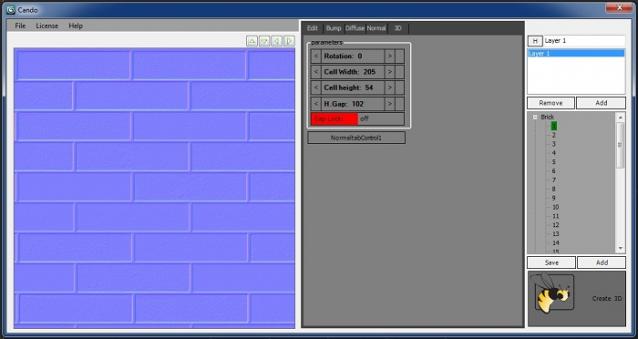
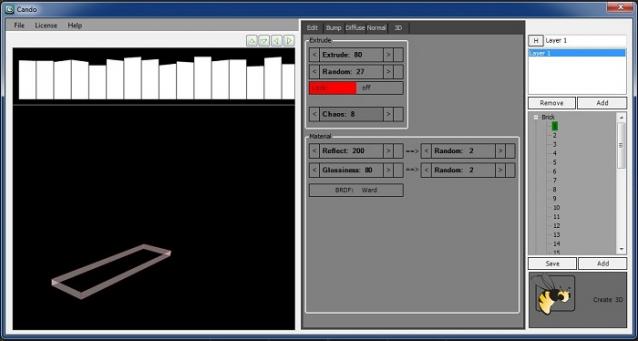
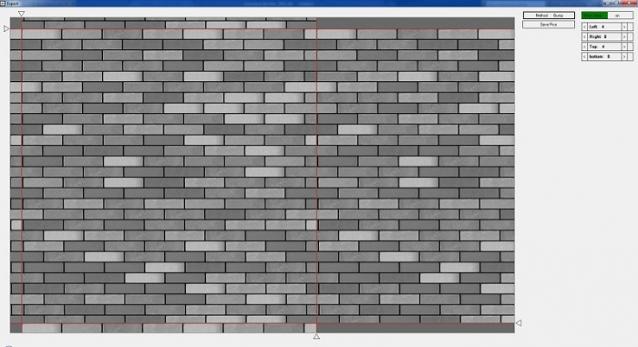

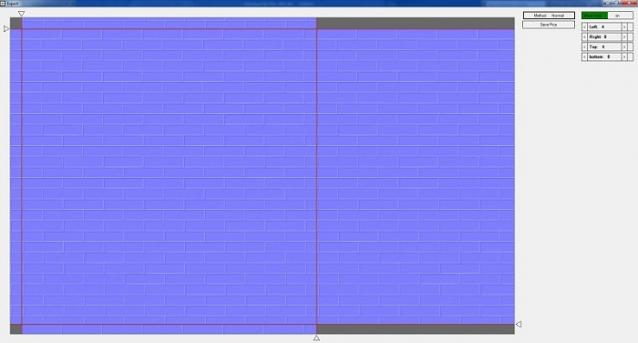
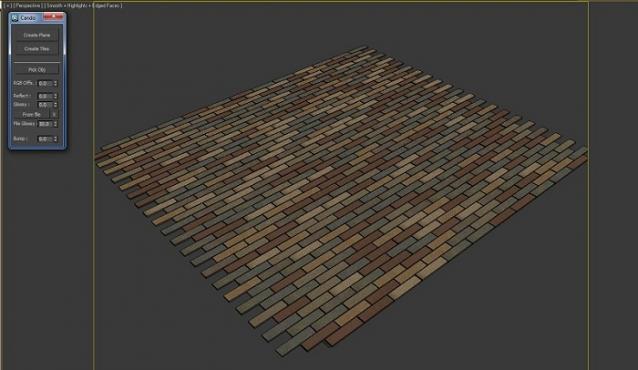
Comments
ME FRIEND
VERY GOOD MR VAVID.IT'S USEFULL PLUGIN.
actually this problem came if
actually this problem came if the PC has .Net framework 4 or above installed , as I think , my pleasure .
Youtube, Gumroad
Problem solved by your help
Problem solved by your help in other PC (3ds Max 2014)
but It confused me.
I installed it in 5 Pc (3ds Max 2014) (win 7 & 8) but I had no problem.
Thanks very much for your help
waitin for more of your
waitin for more of your fantastic scripts , specially (VN plugin) to make it puplic .
Youtube, Gumroad
Thanks alot
Thanks alot
Solved
I solved the previous problem by this way : edit file called (3dsmax.exe.config) with Notepad , you can find this file in max root folder . add this lines before the last line :
the lines in attatched photo , or , you can copy it from the Example in this Link :
http://msdn.microsoft.com/en-us/library/dd409252(VS.100).aspx
save it and start max again . thats it , but don't forget to make backup of the file . BTW: if you run the script and got this message :(Cando not found Reinstall program) thin you have to do as I mentioned above .
Youtube, Gumroad
Net Framework problem
its interesting script , i install it but i got error about assembly and sandbox (enable the loadFromRemoteSources)!!!??
win7 64bit - 3dsmax 2014 64 bit - net framework 4 .
Thank you .
Youtube, Gumroad
Can you use VRay or mr:
Hi
Default materials is VRay MTL but if vray not installed in your 3ds Max, Cando program use Mental Ray materil(Arch&Design)
Thanks for the feedback
Best regards,
www.cgpack.com
Can you use VRay or mr
Can you use VRay or mr materials instead of the standard mats with this?